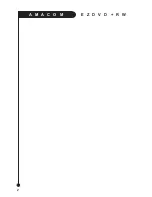A M A C O M
E Z D V D + R W
3
Copyrights:
© 2002 Amacom Technologies Limited, all rights reserved.
Under the copyright laws, this manual may not be copied, in whole or in part, without the written consent of Amacom Technologies Limited. Your
rights to the software are governed by the accompanying software license agreement.
Trademarks:
The stylised “Amacom” logo, Amacom and EZDVD+RW are either registered trademarks or trademarks of Amacom Technologies Limited in the
United Kingdom and/or other countries.
Microsoft and Windows are either registered trademarks or trademarks of Microsoft Corporation in the United States and/or other countries.
Apple, Macintosh, Firewire and Mac are either registered trademarks or trademarks of Apple Computer, Inc., in the United States and/or other
countries.
Certain other product names, brand names and company names may be trademarks or designations of their respective owners.
Changes:
The material in this document is for information only and subject to change without notice. While reasonable efforts have been made in the
preparation of this document to assure its accuracy, Amacom assumes no liability resulting from errors or omissions in this document, or from the
use of the information contained herein. Amacom reserves the right to make changes or revisions in the product design or the product manual
without reservation and without obligation to notify any person of such revisions and changes.
Legal Disclaimer:
Amacom Technologies Limited accepts no responsibility for any data loss or other problems that may occur as a result of using this product,
regardless of the cause. Users should ensure that they run Anti-Virus software on all supplied software or drivers and that they have recent backup
of all important data.
Amacom Technologies Limited makes no guarantee about the compatibility of discs using this drive and all discs created should be tested prior to
distribution.
Mention of third-party products is for informational purposes only and constitutes neither an endorsement nor a recommendation. Amacom
Technologies Limited assumes no responsibility with regard to the performance or use of these products.
Federal Communications Commission Radio Frequency Interference Statement (FCC)
WARNING: Changes or modifications to this unit not expressly approved by the party responsible for compliance could void the user’s authority
to operate the equipment. This equipment has been tested and found to comply with the limits for a Class B digital device, pursuant to Part 15
of the FCC Rules. These limits are designed to provide reasonable protection against harmful interference when the equipment is operated in a
commercial environment. This equipment generates, uses, and can radiate radio frequency energy, and if not installed and used in accordance
with the instructions, may cause harmful interference to radio communications. However, there is no guarantee that interference will not occur in
a particular installation. If this equipment does cause harmful interference to radio or television reception, which can be determined by turning the
equipment off and on, the user is encouraged to correct the interference by one of the following measures:
• Reorient or relocate the receiving antennas.
• Increase the separation between the equipment and the receiver.
• Connect the equipment into an outlet on a circuit different from that to which the receiver is connected.
• Consult the reseller or an experienced radio/TV technician for help.
Shielded cables and I/O cards must be used for this equipment to comply with the relevant FCC regulations. This device complies with Part 15
of the FCC rules. Operation is subject to the following two conditions: (1) this device may not cause harmful interference, and (2) this device must
accept any interference received, including interference that may cause undesired operation.
Canada Compliance Statement:
This Class A digital apparatus meets all requirements of the Canadian Interference – Causing Equipment Regulations.
Manufacturer’s Declaration for CE Certification:
We, Amacom, solemnly declare that this product conforms to the following European standards:
Class B EN60950, EN55022, EN50082-1, EN60555-2
With reference to the following conditions:
73/23/EEC Low Voltage Directive
89/336/EEC EMC Directive
Laser Products:
This equipment is certified to comply with DHHS Rule 21 CFR Chapter I, subchapter J in effect as of date of manufacture. This equipment is
classified as a Class I Laser product and no hazardous laser radiation is emitted outside the drive.
Содержание EZDVD+RW
Страница 1: ...A M A C O M E Z D V D R W 1 A M A C O M E Z D V D R W...
Страница 2: ...A M A C O M E Z D V D R W 2...