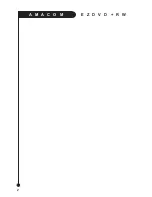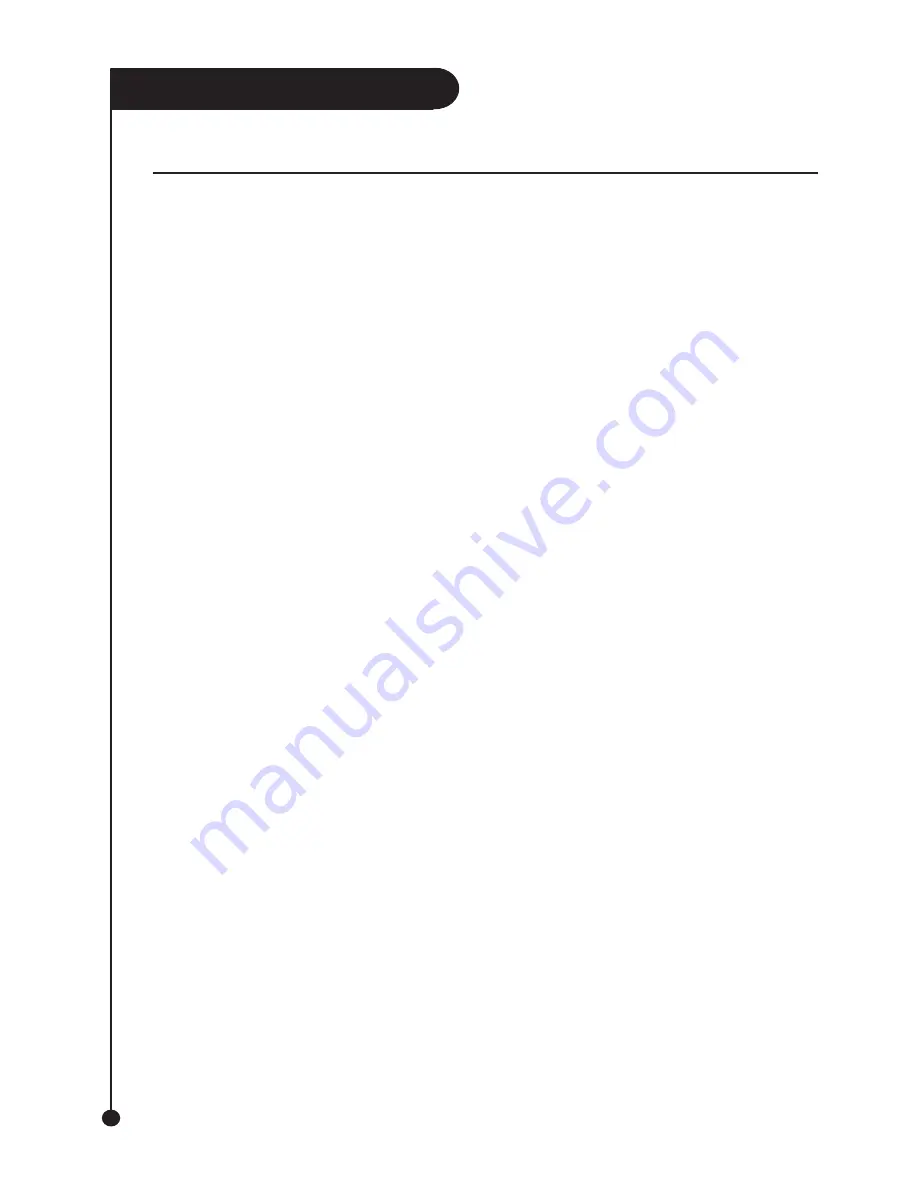
A M A C O M
E Z D V D + R W
8
USB 2.0
PC - Windows 98 & Windows 98SE:
1. Setup your hardware by following the
instructions under the “Setting Up The
Hardware” section of this manual.
2. Turn on your computer and wait for
Windows® to finish loading.
3. Plug the USB cable into the USB port on
your computer or hub, ensuring that it is
pushed firmly in.
4. Windows will detect the insertion of the USB
cable and ask you to install a device driver.
5. Insert the Amacom device driver CD that
came with your EZDVD+RW Drive into
your computers CD-Rom drive.
6. Ensure that the option for Windows® to
search for a device driver is selected and
click “Next”.
7. Windows® will now search the Amacom
driver CD for a device driver and when
finished will prompt you to install the device
driver that it found. Click “Ok” to continue.
8. Windows® will now install the device driver,
during this installation Windows® may
say that it cannot find a file and ask you
to specify the location. If this error occurs
change the location in the dialog box to
“d:\usb2\” (without the quotes and where
d is the drive letter of your CD-Rom) and
click “Ok”.
9. When Windows® has completed the
installation of the device driver click “Finish”.
10. Windows® will then detect a second device
and ask you to install the device drivers
for it. Repeat steps 6 to 9 to complete the
installation of the device drivers.
11. You may be asked to restart your computer
for the changes to take effect. If this happens
click “Yes” and your computer will restart.
D E V I C E D R I V E R I N S T A L L A T I O N
PC - Windows ME, Windows 2000 & Windows XP:
1. Setup your hardware by following the
instructions under the “Setting Up The
Hardware” section of this manual.
2. Turn on your computer and wait for
Windows® to finish loading. You must log
in as a user with Administrator privileges to
install the Amacom device drivers (2000
and XP only).
3. Plug the USB cable into the USB
port on your computer or hub,
ensuring that it is pushed firmly in.
4. Windows will detect the insertion of
the USB cable and install the device
driver automatically.
Содержание EZDVD+RW
Страница 1: ...A M A C O M E Z D V D R W 1 A M A C O M E Z D V D R W...
Страница 2: ...A M A C O M E Z D V D R W 2...