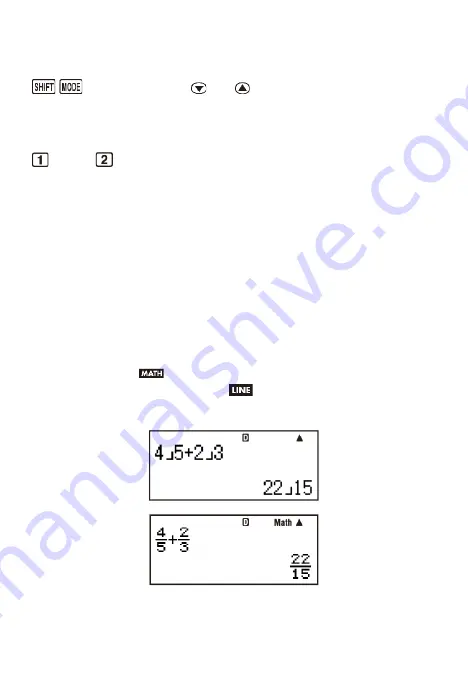
10
Configuring the Calculator Setup
First perform the following key operation to display the setup menu:
(SETUP). Next, use
and
and the number keys to
configure the settings you want.
Underlined ( ) settings are initial defaults.
MthIO
Linelo
Specifies the display format.
Natural Display (MthIO) causes fractions, irrational numbers, and other
expressions to bedisplayed as they are written on paper.
MthIO:
Selects Matho or LineO. MathO displays
input and calculation results using the same format as they are written
on paper. Lineo displays input the same way as Matho, but calculation
results are displayed in linear format.
Linear Display (LinelO)
causes fractions and other expressions to be
displayed in a single line.
Note:
The calculator switches to Linear Display automatically whenever
you enter the STAT Mode.
In this manual, the
symbol next to a sample operation indicates
Natural Display (MathO), while The
symbol indicates Linear Display.

























