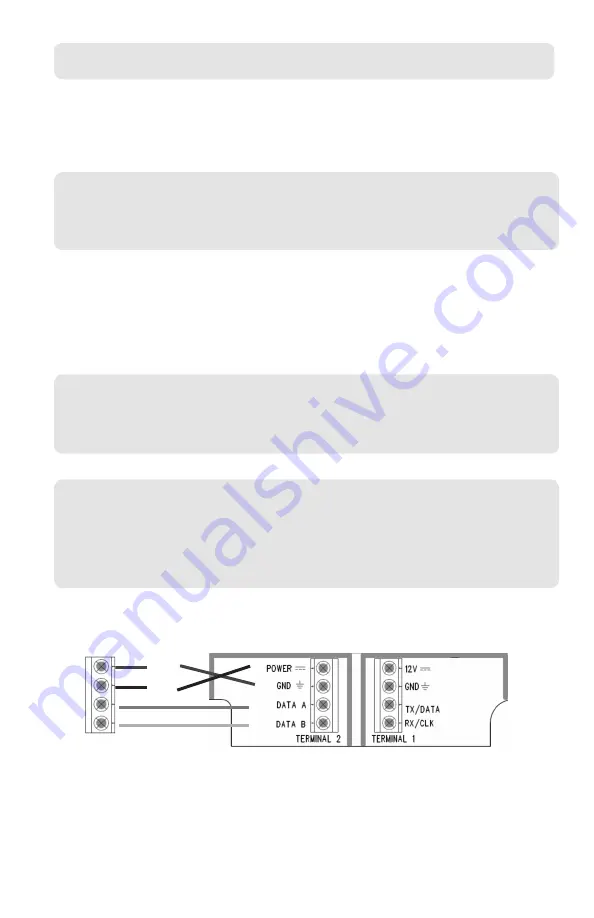
Interlogix
®
Concord
™
Programming
Compatible Panels
• Concord 4
1. Set up an account with your interactive services provider.
2. Add a contact that uses the system MASTER CODE to the account before connecting the IGM.
This is required for the IGM to be able to properly configure the system settings.
3. Disarm the system (all partitions).
4. Program the Concord panel using an
INSTALLER CODE
.
Panel Programming
• Turn off ACCESS CODE LOCK (0003)
• Delete phone numbers for CS1-CS3 (01000-01020)
• Turn on OPENING REPORTS for partition 1 (06100)
• Turn on CLOSING REPORTS for partition 1 (06101)
5. If there is an automation or wireless reporting device (i.e. automation module, cell backup
module) already connected to the panel, remove the device and delete it from the panel.
Concord 4 only supports 1 automation bus device.
6. Power down the Concord system.
7. Set the IGM’s panel selector switch to
INTERLOGIX
.
8. Connect the Concord panel and the IGM as shown in the wiring diagram.
9. Power up the Concord system.
Concord programming if first time powered with a IGM
•
Do not press any keys on the keypad for the first 2 minutes after power up.
• After 2 minutes, initiate a bus scan (8 installer code+1).
• Do not press any keys on the keypad for 1 minute after you have performed the bus
scan.
10. Installation is complete.
Additional Notes for Concord Installations
• Be sure to turn off
ACCESS CODE LOCK
before adding the IGM.
• If the CS or Platform LED is still blinking, refer to “Trouble Shooting the Panel
Connection”.
• It is normal for the keypad to display “Enter Light Key” a few times after connecting the
IGM to the panel. If the keypad continues to display “Enter Light Key”, verify you have
the correct system master code setup in the account.
Interlogix Panel
IGM
GND 3
Red 4
A 5
B 6
Black
Red
Содержание RE929X Series
Страница 10: ...Texecom Programming Not yet supported coming soon ...
Страница 15: ...This Page Intentionally Left Blank ...
















