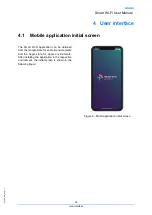Q
_
P
D
S
_
D
M
_0
9
_V
1
.2
Smart Wi-Fi User Manual
35
User interface
4.5.1
New topology
This screen displays a new network topology.
Figure 23 – New topology
4.5.2
Network detail
By expanding the bottom window, you gain
access to a set of features, namely:
1. Display of network speeds,
downward / upward
2. Add a new extender
3. Available nodes
4. Connected devices
5. Access control and profiles
6. Restart network
By restarting your gateway, your
network will be unavailable for
about one minute. You´ll be patient
and wait for the operation to be
done until you can interact with
Smart Wi-Fi app.
Figura 24 – Detalhe da rede
Содержание D2260G
Страница 1: ...ALTICE LABS MANUAL Smart Wi Fi User Manual D2260G Version 1 3 2020 08 ...
Страница 2: ......
Страница 6: ......
Страница 8: ......
Страница 13: ...Q_PDS_DM_09_V1 2 Smart Wi Fi User Manual 13 Introduction Figure 1 The Smart Wi Fi Scenario ...
Страница 14: ......
Страница 16: ......
Страница 38: ...Rua Eng José Ferreira Pinto Basto 3810 106 Aveiro Portugal Tel 351 234 403 200 Fax 351 234 424 723 ...