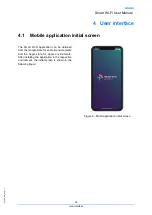Q
_
P
D
S
_
D
M
_0
9
_V
1
.2
Smart Wi-Fi User Manual
27
User interface
4.2
Login
This is the authentication screen in APP. The
user name (Username) and the access key
(Password) must be entered. There is also in
this screen the possibility to retrieve the
forgotten password (Forgot password), show
password, and login (Log in).
Figure 7 – Mobil application Login
4.3
Initial Setup
This screen contains the information of the
initial procedure for placing the APP on the
home network. To implement this procedure
you must configure the Wi-Fi parameters off
the FiberGateway, or read the QR code. After
this procedure press the Next bar.
If something does not agree with the
procedure, this screen shows "Unable to
connect to your network. Please check your
internet connection or contact your support
(0000000000)".
Figure 8 – Mobil application initial screen
Содержание D2260G
Страница 1: ...ALTICE LABS MANUAL Smart Wi Fi User Manual D2260G Version 1 3 2020 08 ...
Страница 2: ......
Страница 6: ......
Страница 8: ......
Страница 13: ...Q_PDS_DM_09_V1 2 Smart Wi Fi User Manual 13 Introduction Figure 1 The Smart Wi Fi Scenario ...
Страница 14: ......
Страница 16: ......
Страница 38: ...Rua Eng José Ferreira Pinto Basto 3810 106 Aveiro Portugal Tel 351 234 403 200 Fax 351 234 424 723 ...