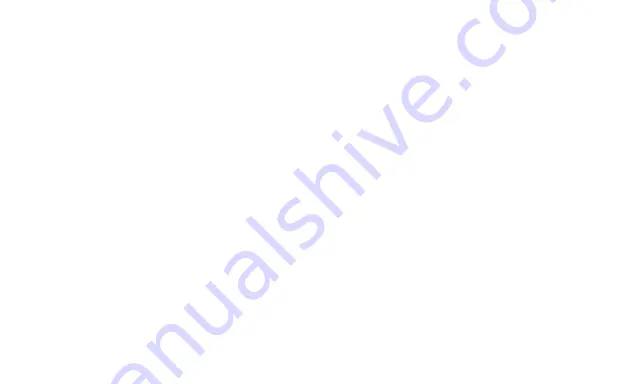
G.) For android devices after unpairing the speaker it may show up on the available devices. This could
happen even if the speaker is turned OFF. If you trying to pair again – please make sure your speaker is
turned ON (We recommend having your android device close to the speaker), wait for a few seconds until you
see the red and blue LED lights flashing alternately and allow 90 seconds for the speaker to establish that no
other device is available for connection. Turn on Bluetooth on your phone/player. Click on “Scan” for Bluetooth
devices from your phone/player to discover iMW395. Now click on iMW395 to connect.
H.) Please note this speaker can be paired with up to 8 devices and will establish automatic connection to
these devices. If you’re trying to pair with more than 8 devices, it will pair but you may have issues connecting
to the initially paired devices. Please unpair / forget device (for IOS devices) and pair again the device you
wish to add and establish connection.
2. My Speaker does not turn ON, what do I do?
A) Please make sure you have charged your speakers. A steady red light in the center of the speaker means
that the speaker is charging. Blinking red light means low power. We recommend you charge for a minimum of
4 hours after each usage.
3. How do I extend my battery life?
A.)The battery life is usually 5 hours at moderate listening levels (60% volume). To ensure you get the
maximum out of the battery we recommend that you fully charge your speaker before using. We also
recommend that you use only the provided power supply unit that came in the box.

































