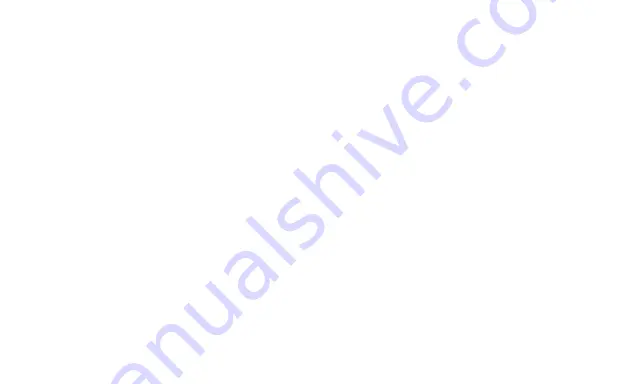
Bluetooth Connecting via NFC
1. Go to the Bluetooth Manager of your Bluetooth device, and make sure the NFC function is activated.
2. Hold your phone close to your speaker’s NFC spot.
3. An audio confirmation will indicate when your speaker is paired with your Bluetooth audio source. Once
paired, a blue LED light flashes once every 7 seconds.
Connecting a Paired Bluetooth Device
1. You should only need to pair your Bluetooth device with your speaker one time.
2. The next time your Bluetooth device and your speaker are in range of each other, and the Bluetooth feature
is turned on, they should automatically connect.
3. Your speaker will only automatically connect to the last Bluetooth device it was connected to.
4. If your paired device does not automatically connect, navigate to the Bluetooth menu on your device and
select “iMW395” from the list.
Note:
Your iMW395 can pair with and remember multiple Bluetooth devices; however it can only connect with
one device at a time.















