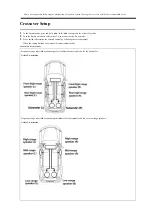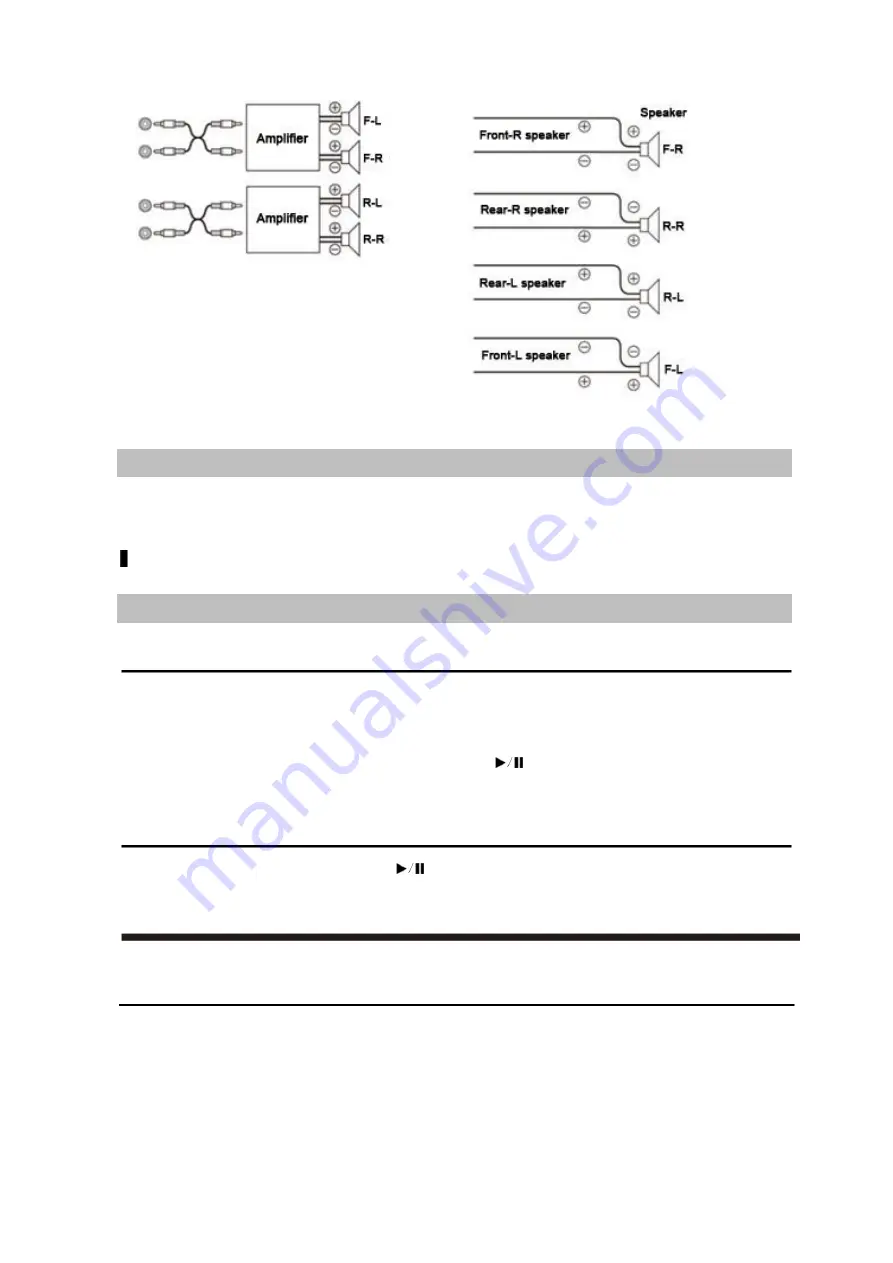
OFF:
ON:
Note
•
No sound is produced by the system when the Built-in Amplifier Switch is set to OFF.
Setting Coaxial/Optical Switch
This function is turned ON when the unit connects the devices such as PXE-0850 Amplifier or PXA-H800 Audio Processor.
Generally, the output from coaxial terminal and optical fiber has similar audio quality. Select the coaxial or optical connector, depending on
the model of connected amplifier or processor.
COAXIAL/OPTICAL SWITCH
Setting contents:
OFF (Initial setting) / ON
Storing and Recalling Sound Setting Parameters
Storing Sound Setting Parameters
After this unit is purchased from and installed by an authorized Alpine dealer, the technical professionals will debug and store relevant sound
setting parameters in Dealer Setup.
In addition to Dealer Setup, if you have your own preferences, you can select Customized Setup after setting the sound parameters such as
EQ PRESETS, BASS, TREBLE, and CROSSOVER SETUP. Press and hold
for at least 2 seconds to store the debugged sound
parameters in Customized Setup.
Recalling Stored Sound Setting Parameters
After selecting Dealer Setup or Customized Setup, press
to recall the debugged sound setting parameters.
Note
•
The stored contents will not be deleted even when you reset the unit or disconnect the battery.
About Time Correction
The distance between the listener and the speakers in a car vary widely due to the complex speaker placement. This difference in the distances
from the speakers to the listener creates a shift in the sounds image and frequency characteristics. This is caused by the time delay between the
sound reaching the listener’s right versus the left ear.
To correct this, this unit is able to delay the audio signal to the speakers closest to the listener. This effectively creates a perception of increased
distance for those speakers. The listener can be placed at an equal distance between the left and right speakers for optimum staging. The
adjustment will be made for each speaker in 3.4cm steps.
Listening Position examples as follows:
Содержание UTX-A09
Страница 46: ...Connections ...