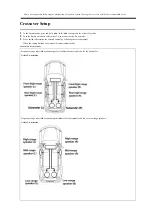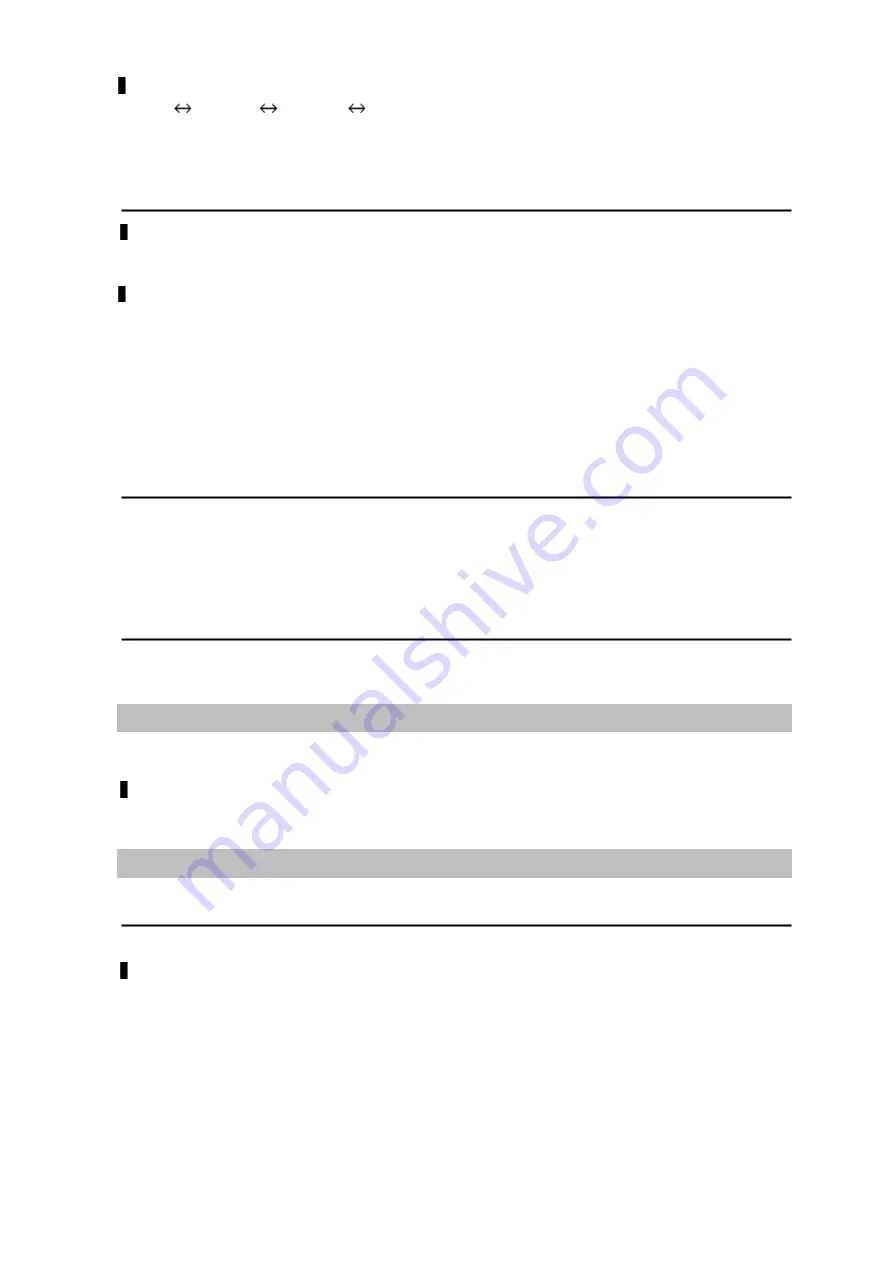
Active 3-way mode
LOW
MID LOW
MID HIGH
HIGH
*1 Adjustment cannot be performed when the SUBWOOFER mode is off.
2
Turn the Rotary encoder to select the desired setting item, and then press the Rotary encoder.
Setting the Cut-off Frequency
Active 2-way mode
Setting contents:
20 / 25 / 31.5 / 40 / 50 / 63 / 80 (Initial setting) / 100 / 125 /160 / 200 (Hz)
Active 3-way mode
Setting contents:
LOW/MID LOW*:
20 / 25 / 31.5 / 40 / 50 / 63 / 80 / 100 / 125 / 160 / 200 / 250 / 315 /400 / 500 (Initial setting) / 630 / 800 (Hz)
MID HIGH:
20 / 25 / 31.5 / 40 / 50 / 63 / 80 / 100 / 125 / 160 / 200 / 250 / 315 / 400 / 500 / 630 / 800 / 1 k / 1.2 k / 1.6 k / 2 k / 2.5 k / 3.2 k / 4 k / 5 k (Initial setting) /
6.3 k / 8 k / 10 k / 12.5 k / 16 k / 20 k (Hz)
HIGH:
1 k / 1.2 k / 1.6 k / 2 k /2.5 k / 3.2 k / 4 k / 5 k (Initial setting) / 6.3 k / 8 k / 10 k / 12.5 k / 16 k / 20 k (Hz)
* The cut-off frequency setting of MID LOW should not be more than that of MID HIGH.
Adjusting the Slope
Setting contents:
FLAT* / 6 / 12 (dB/oct.)
* In the 3-way mode, HIGH does not correspond to FLAT.
Note
The initial setting of active 2-way mode is FLAT, and the initial setting of active 3-way mode is 12.
Adjusting the Level
Setting contents:
-12dB~0dB (Initial setting: 0)
DEFEAT Setting
When DEFEAT is turned on, the sound effect related settings such as EQ PRESETS will become invalid. Turning DEFEAT off can return to
the previous sound effect setting.
Setting item: DEFEAT Setting
Setting contents:
OFF (Initial setting) /ON
Turning the Built-in Amplifier ON/OFF
Connecting to an External Amplifier
When an external amplifier is connected, sound quality can be improved by stopping the power supply of the built-in amplifier.
Setting item:
BUILT-IN AMPLIFIER SWITCH
Setting contents:
OFF / ON (Initial setting)
OFF:
Use this mode when the pre-output of this unit is used to drive an external amplifier. In this setting, the head unit’s internal amplifier
is turned OFF and cannot drive speakers.
ON:
The speakers are driven by the built-in amplifier.
Содержание UTX-A09
Страница 46: ...Connections ...