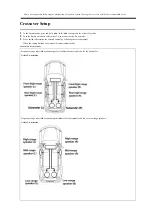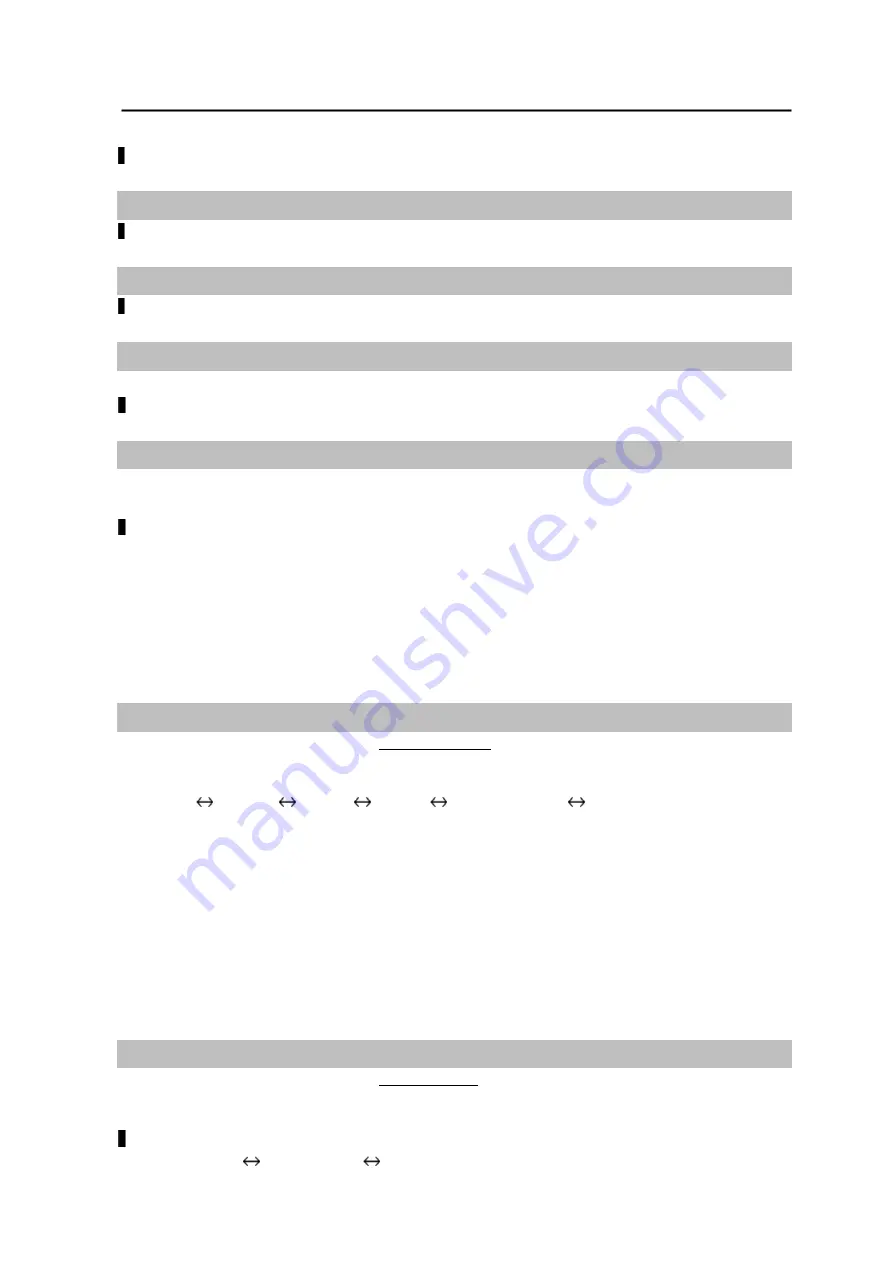
Setting the Subwoofer Level
When the subwoofer is on, you can adjust the subwoofer output level.
Setting item:
SUBW LEVEL
Setting contents:
0~+15 (Initial setting: 0)
Adjusting the Speaker Output Balance between Left and Right
Setting item:
LEFT/RIGHT BALANCE
Setting contents:
L15~0~R15 (Initial setting: 0)
Adjusting the Speaker Output Balance between Front and Rear
Setting item:
FRONT/REAR BALANCE
Setting contents:
F15~0~R15 (Initial setting: 0)
Adjusting the AUX MIX Level
After selecting the AUX MIX mode, you can set the AUX MIX output level.
Setting item:
AUX MIX ADJUSTMENT
Setting contents:
0~12 (Initial setting: 6)
Setting MX HD Mode
MX HD makes the sound of a person or musical instrument clearer regardless of the source. The music can be clearly reproduced from USB,
iPod, etc even in the vehicle on a very noisy road.
Setting item:
MX HD
Adjustable sources (media) and settings
FM/Compressed Media/AUX: OFF (Initial setting)/Level 1/Level 2/Level 3
Note
•
MX HD settings are only applicable to the source being played.
• The sources corresponding to compressed media are iPod, USB, and Bluetooth Audio.
• The MX mode is not available for AM radio.
Adjusting the Time Correction
Before performing the following procedures, refer to “About Time Correction”.
1
After selecting “Adjusting the Time Correction” from the Sound Setting mode, turn the Rotary encoder to select the speaker or time
correction unit option to be adjusted, and then press the Rotary encoder.
FRONT-L
FRONT-R
REAR-L
REAR-R
LEFT SUBWOOFER*
RIGHT SUBWOOFER*
* Adjustment cannot be performed when the SUBWOOFER mode is off.
2
Turn the Rotary encoder to adjust the distance or time correction unit of the selected speaker, and then press the Rotary encoder.
0.0 cm to 336.6 cm (3.4cm/step)
0.0 inch to 132.7 inch (1.3inch/step)
0.0 to 9.9msec (0.1msec/step)
Such settings make the sound of this speaker to reach the listening position at the same time as the sound of other speakers.
Note
•
The total adjustment distance for all speakers should be less than 510 centimeters/201 inches/15 milliseconds.
•
Time correction units that can be selected: cm (Initial setting) / inch / msec
Adjusting the Crossover Settings
Before performing the following procedures, refer to “About the Crossover”.
1
After selecting Crossover Settings from the Audio Setup mode, turn the Rotary encoder to select the desired channel, and then press the
Rotary encoder.
Active 2-way mode
FRONT SPEAKER
REAR SPEAKER
SUBWOOFER
*1
Содержание UTX-A09
Страница 46: ...Connections ...