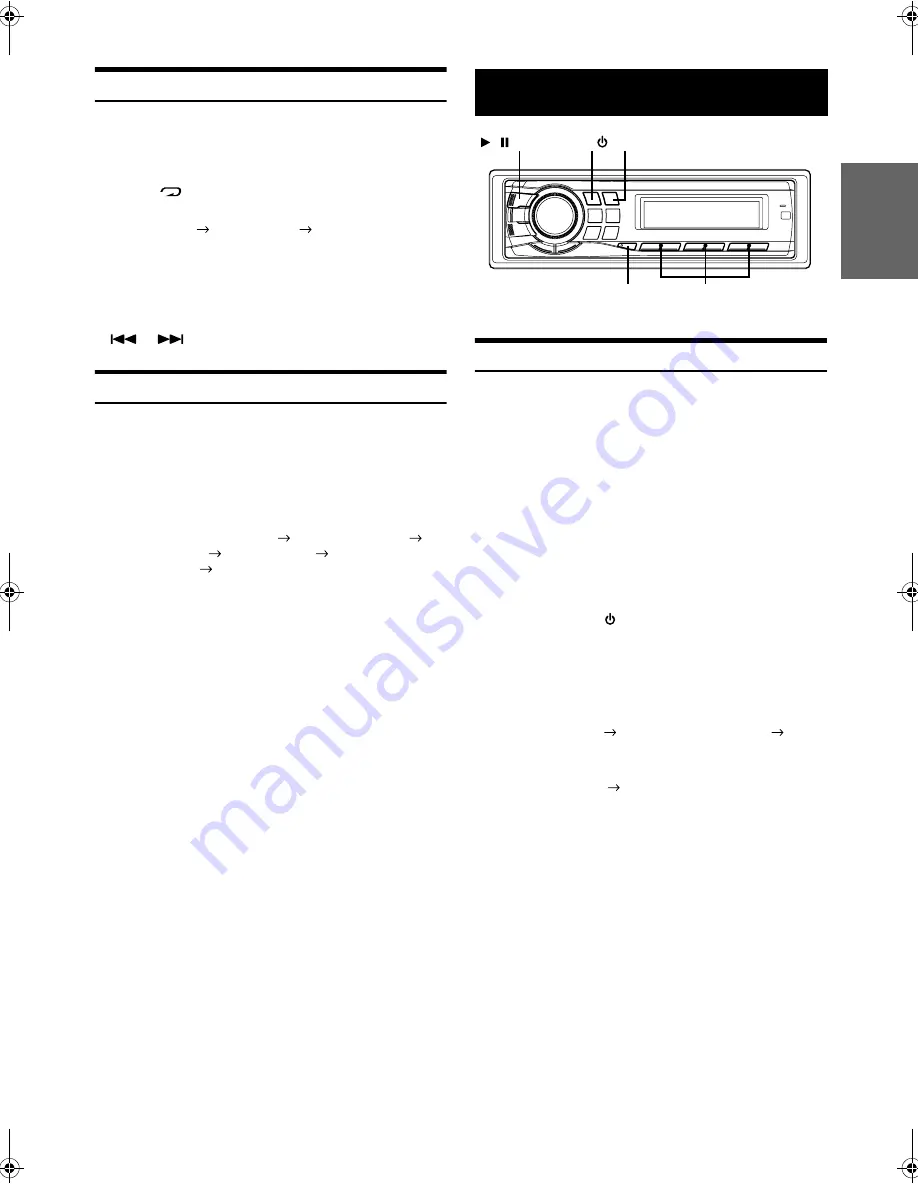
21
-EN
01GB05CDA9883E.fm
ALPINE CDA-9883E 68-08564Z12-A (EN)
Repeat Play
Only Repeat One is available for the iPod.
Repeat One:
A single song is repeatedly played back.
1
Press
4
.
The song is played back repeatedly.
2
To cancel repeat play, select (off) with the above
procedure.
•
During repeat playback, no other songs are selectable by pressing
or
.
Displaying the Text
You can display the tag information of a song in the iPod.
Press
TITLE
.
Each press changes the display.
•
If you want to change the display when the TEXT SCROLL is set to
SCROLL MANU, press
TITLE
while the text is scrolling. If the scroll
has been completed, press
TITLE
to scroll the text again.
*
TAG information
“ARTIST”/“ALBUM”/“SONG” is displayed if there is no tag
information.
•
Only alphanumeric characters (ASCII) can be displayed.
•
If the artist, album or song name, created in iTunes, has too many
characters, songs may not be played back when connected to the
adapter. Therefore, a maximum of 250 characters is recommended.
The maximum number of characters for the head unit is 128
(128 byte).
•
Some characters may not be correctly displayed.
•
“NO SUPPORT” is displayed if text information is not supported by
the unit.
Controlling CD Changer (Optional)
An optional 6-disc or 12-disc CD Changer may be connected to this unit
if it is Ai-NET compatible. With a CD Changer connected to the
Ai-NET input of this unit, the CD Changer will be controllable from
this unit.
Using the KCA-400C (Multi-Changer Switching device) or the
KCA-410C (Versatile Link Terminal) multiple changers can be
controlled by this unit.
See “Multi-Changer Selection (Optional)” on page 22 for selecting the
CD Changers.
•
The controls on this unit for CD Changer operation are operative
only when a CD Changer is connected.
•
The DVD changer (optional) is controllable from this unit as well as
the CD changer.
1
Press
SOURCE/
to activate the CHANGER mode.
•
The source indicator varies depending on the connected source.
•
Press
BAND
to switch the Disc mode in the Changer mode.
2
Press
FUNC./SETUP
to activate Disc Select mode.
3
Press the disc
select buttons (1 through 6)
corresponding to one of the discs loaded in the CD
Changer.
The selected disc number appears in the display and
CD/MP3 playback starts.
•
After selecting the desired disc, you can operate in the same way as
for the CD player of this unit. For details, please see the CD/MP3/
WMA/AAC section.
*
When a 12-disc CD changer is connected.
RPT
(off)
RPT
(Repeat One)
TRACK NO./ELAPSED TIME
TRACK NO./CLOCK
ARTIST NAME
*
ALBUM NAME
*
SONG TITLE
*
TRACK NO./ELAPSED TIME
Changer (Optional)
FUNC./SETUP
/
/ENT
BAND
SOURCE/
Select buttons
(1 through 6)
Disc Select Mode
(Disc No.1~6)
Disc Select Mode
*
(Disc No.7~12)
RPT/M.I.X. Mode
Disc Select Mode
(Disc No.1~6)
01GB00CDA9883E.book Page 21 Tuesday, December 26, 2006 6:42 PM
Содержание CDA-9883E
Страница 33: ......


























