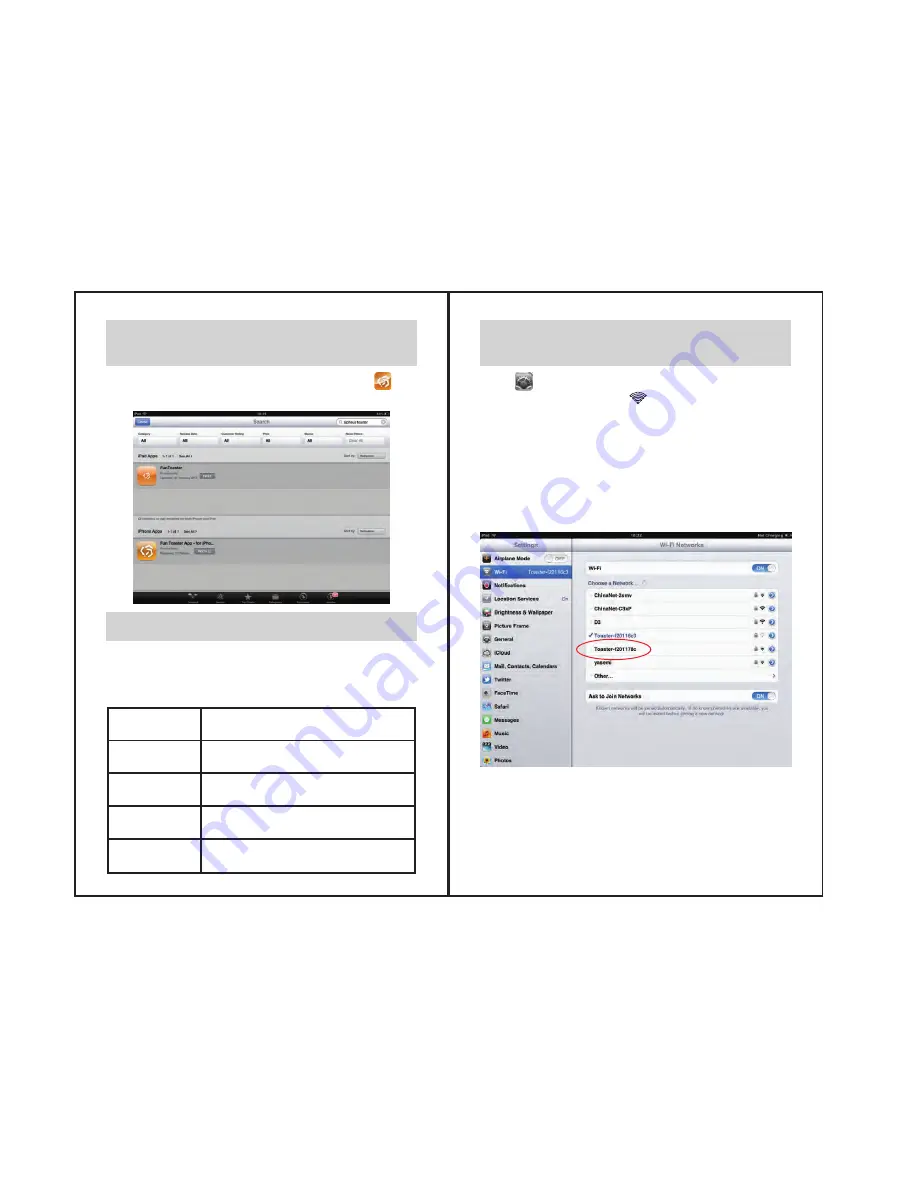
1.2 Installing Toaster APP to you
iPad/iPhone/iPod Touch
1.3 Turn your Toaster PRO WiFi On/Off
Go to Apple App store, search “Alpheus Toaster” and
install the App to your iPad/iPhone/iPod Touch.
Press to turn on/off the Toaster PRO WiFi
WiFi Status table below:
Stays on
Fast Blink
Regular Blink
Slow Blink
OFF
WiFi Connecting
Data Transferring
WiFi is ready, iPad/iPhone connected
WiFi is ready, iPad/iPhone not yet
connected
WiFi is Off
1.4 Connect iPad/iPhone/iPod Touch
to Toaster Pro
Go to Settings, Press WiFi button to turn Toaster PRO
on, the WiFi indicator LED will turns on in Blue color.
Toaster needs approximately 25-30 seconds to initialize.
Once Toaster WiFi is Ready, the Blue LED is will be blinking
in a regular speed At Settings →WiFi, you will discover the
Toaster SSID from your iPad/iPhone/iPod touch, select
Toaster.
P
5
P
4








