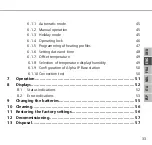Operating modes and configuration
45
DEU
FRA
IT
A
ENG
NDL
ESP
Section
Display
Meaning
6.1.8
Selection of temperature display/humidity*
6.1.9
Configuration of the base station*
6.1.10
Connection test
*only selectable in stand-alone operation
6.1.1 Automatic mode
Do the following to activate automatic operation:
1.
Press and hold the setting wheel (E) in order to open the configuration menu.
2.
Select the symbol “
“ and confirm the selection by shortly pressing the
setting wheel.
6.1.2 Manual operation
Proceed as follows to activate manual operation:
1.
Press and hold the setting wheel (E) in order to open the configuration menu.
2.
Select the symbol “
“ and confirm the selection by shortly pressing the
setting wheel.
3.
Turn the setting wheel in order to set the desired temperature.
6.1.3 Holiday mode
The holiday mode can be used if a fixed temperature shall be kept during a certain
span of time (e. g. for a vacation or during a party).
Содержание RTD 61001 Series
Страница 1: ...RTD 61001 XX Alpha IP DEU FRA ITA ENG NDL ESP 132714 2111 ...
Страница 3: ...DEU FRA ITA ENG NDL ESP 3 150 cm 30 cm ...
Страница 4: ...ESP NDL ENG ITA FRA DEU 4 B C D E A 1 2a 2b 2c ...
Страница 5: ...DEU FRA ITA ENG NDL ESP 5 3 4 5 sec ...
Страница 164: ...132714 2111 ...