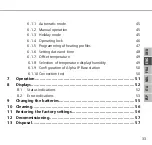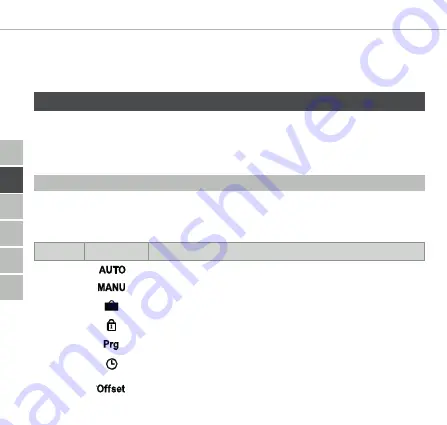
Operating modes and configuration
44
ESP
NDL
ENG
IT
A
FRA
DEU
4.
Remove the protective foil from the other side of the adhesive strip.
5.
Align the device horizontally to the desired position and press it on.
6 Operating modes and configuration
The setting wheel E (fig. 1) provides the operating functions of the device. Depend-
ing on the configuration, the settings are transmitted to the Alpha IP Base station
or to the Alpha IP app.
6.1 Configuration
menu
The configuration menu is opened by pressing and holding the setting wheel (E).
The following symbols/menus are available by rotating the setting wheel; shortly
pressing the wheel will select them.
Section
Display
Meaning
6.1.1
Automatic operation
6.1.2
Manual operation
6.1.3
Holiday mode*
6.1.4
Operating lock*
6.1.5
Programming of heating profiles*
6.1.6
Date and time*
6.1.7
Offset temperature*
Содержание RTD 61001 Series
Страница 1: ...RTD 61001 XX Alpha IP DEU FRA ITA ENG NDL ESP 132714 2111 ...
Страница 3: ...DEU FRA ITA ENG NDL ESP 3 150 cm 30 cm ...
Страница 4: ...ESP NDL ENG ITA FRA DEU 4 B C D E A 1 2a 2b 2c ...
Страница 5: ...DEU FRA ITA ENG NDL ESP 5 3 4 5 sec ...
Страница 164: ...132714 2111 ...