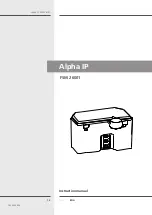DEU
ENG
27
Displays
Alpha IP FSM 26001
6 Operation
After the teaching-in and the installation of the device, the configuration
is performed via the Alpha IP app.
7 Displays
The LED of the device signalises the device status by means of light and
flashing patterns.
7.1 Status displays
Display
Meaning
Meaning
Long lighting in
green
Process confirmed
Confirmation of per-
formed setting/trans-
mission.
1 lighting in orange
and 1 lighting in
green (after plugging
into a power outlet)
Test indication
Wait until the device
is ready.
Short flashing, or-
ange
Radio transmission
Wait until the trans-
mission has ended.
Short flashing, or-
ange (once every 10
seconds)
Teach-in mode active Enter the last four
digits of the serial
number of the de-
vice.