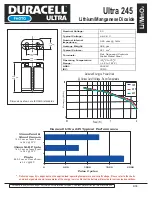6
2021
• Do not expose the device to high temperatures!
Use only the supplied power adapter. Do not
short-circuit the device or throw it into a fire. Excessive heat or improper handling could trigger a
short circuit, a fire or an explosion.
• Do not interrupt an ongoing data connection to a computer before all data has been transferred!
This could lead to data loss for which the manufacturer is not liable.
CAUTION
RISK OF EXPLOSION IF BATTERY IS REPLACED BY AN INCORRECT TYPE.
Disposal of a battery into fire or a hot oven, or mechanically crushing or cutting of a battery, can
result in an explosion.
Leaving a battery in an extremely high temperature environment can result in an explosion or the
leakage of flammable liquid or gas.
A battery subjected to extremely low air pressure may lead to an explosion or the leakage of
flammable liquid or gas.
Notes on Cleaning
Turn off the camera. Clean the eyepieces and/or lenses only with a soft, lint-free cloth, (e.g. microfiber
cloth). To avoid scratching the lenses, use only gentle pressure with the cleaning cloth. Only use a dry
cloth to clean the exterior of the device. To avoid damaging the electronics, do not use any cleaning
fluid. Clean the protective case after each use with clear, clean water and dry it thoroughly.
Disposal
Dispose of the packaging materials properly, according to their type, such as paper or
cardboard. Contact your local waste-disposal service or environmental authority for
information on the proper disposal.
The integrated battery must only be removed for disposal. Opening the device housing can
damage the unit. Drain the battery completely before disposal. Remove all the screws in the
housing and open the device housing. Remove the connections to the battery and remove it.
Cover the open contacts with tape and package the battery in such a way that it cannot shift
in the packaging.