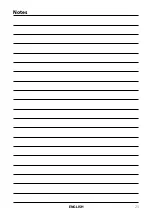15
ENGLISH
4. Main menu
You can also add any timer programming via the EPG. To do this press the EPG button in
the remote while the normal TV mode.
Note that you are in the Day view of the EPG menu. You can change the view between
day and month view with the RED button.
Now select in the left column the channel. Navigate with the
u
button to the program.
Highlight the program you want to assume in the Timer List. Press the GREEN button to
record this program (recording is optional). Press the GREEN button again to mark as a
reminder (indicated by the red icon in front of the time).
The program is now with the preset times (start / end) in the timer list. You can enter the
Timer list by pressing the TIMER button on the remote control.
You can additionally customize the programming via the EPG by changing the start or
end time.
More options in the Timer List
RED button
Deletes all programming from the Timer List
GREEN button
Deletes the selected programming from the Timer List
YELLOW button Switches to edit programming mode
OK
Switches to edit programming mode
RECALL button
Exits the respective menu
EXIT
Exits the complete menu
Содержание HDT 2650
Страница 1: ...HDT 2650 Bedienungsanleitung...
Страница 23: ...23 DEUTSCH Notizen...
Страница 25: ...HDT 2650 User Manual...
Страница 47: ...23 ENGLISH Notes...