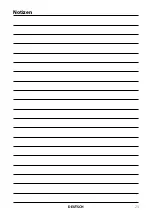2. Names and key assignment
06
2.3 Remote control
ENGLISH
1
2
3
Zone 1
POWER
Turn on/off the unit (Standby)
MUTE
Muting the sound
RED
Function button
GREEN
Function button
YELLOW
Function button
BLUE
Function button
tt
/
uu
Fast forward / reverse
|
tt
/
uu
|
Chapter forward / backward
u
Start
|
|
Pause
n
Stop
MEDIA
opens the Media menu
SUBTITLE
Displaying subtitles (if available)
TXT
Displays the teletext of the respective program
AUDIO
Select or change the audio track
EPG
Displays the EPG (Electronic Program Guide)
Zone 2
MENU
To access the main menu
INFO
Displays information of the current program
p
q
Switches TV/radio programs (up/down)
t
u
Adjust the volume
OK
Confirm the current selection / Open the program list
FAV
Displays the Favorites list (if favorites available)
EXIT
Exits the current menu step by step
VOL +/-
Adjust the volume
CH +/-
Switches TV/radio programs (up/down)
REC
Record (optional)
USB
Display menus of the USB if a USB device is connected
Zone 3
NUMMERIC KEYS (0~9)
Program Change / Enter numbers
BACK
Wechselt zwischen letztem und aktuellem Programm
TV/RADIO
Wechsel zwischen TV- und Radioempfang
1
2
3
Содержание HDT 2650
Страница 1: ...HDT 2650 Bedienungsanleitung...
Страница 23: ...23 DEUTSCH Notizen...
Страница 25: ...HDT 2650 User Manual...
Страница 47: ...23 ENGLISH Notes...