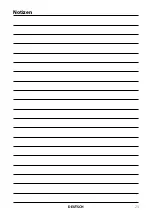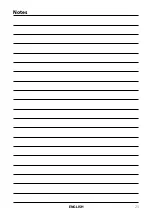10
ENGLISH
4. Main menu
4.3 Channel
Channel Manager
In this menu you can lock, delete, skip, or
rename channels.
Lock
Select a channel and then press the RED button to lock the channel. You will be promp-
ted to enter a password (Default: 0000). Then the channel is locked in the channel list
(the one with the red tick in the padlock icon column). In order to unlock it, the password
is required.
Delete
Select a channel and press the GREEN button to delete the channel. The channel will be
marked with a green check mark in the X column. Once you leave the Channel Mana-
ger menu with EXIT you will be asked if you really want to delete the marked channels.
Select YES to delete or NO to cancel.
Skip
Select a channel and press the YELLOW button to skip the channel when scrolling th-
rough the channel list. The channel is marked with a yellow tick.
Rename
Select a channel and press the BLUE button to rename the channel. Then another
window will appears to change the channel name. Pay attention to the symbols on the
bottom of the screen to input the channel name (eg. yellow for clear, blue for confirma-
tion, ...)
Содержание HDT 2650
Страница 1: ...HDT 2650 Bedienungsanleitung...
Страница 23: ...23 DEUTSCH Notizen...
Страница 25: ...HDT 2650 User Manual...
Страница 47: ...23 ENGLISH Notes...