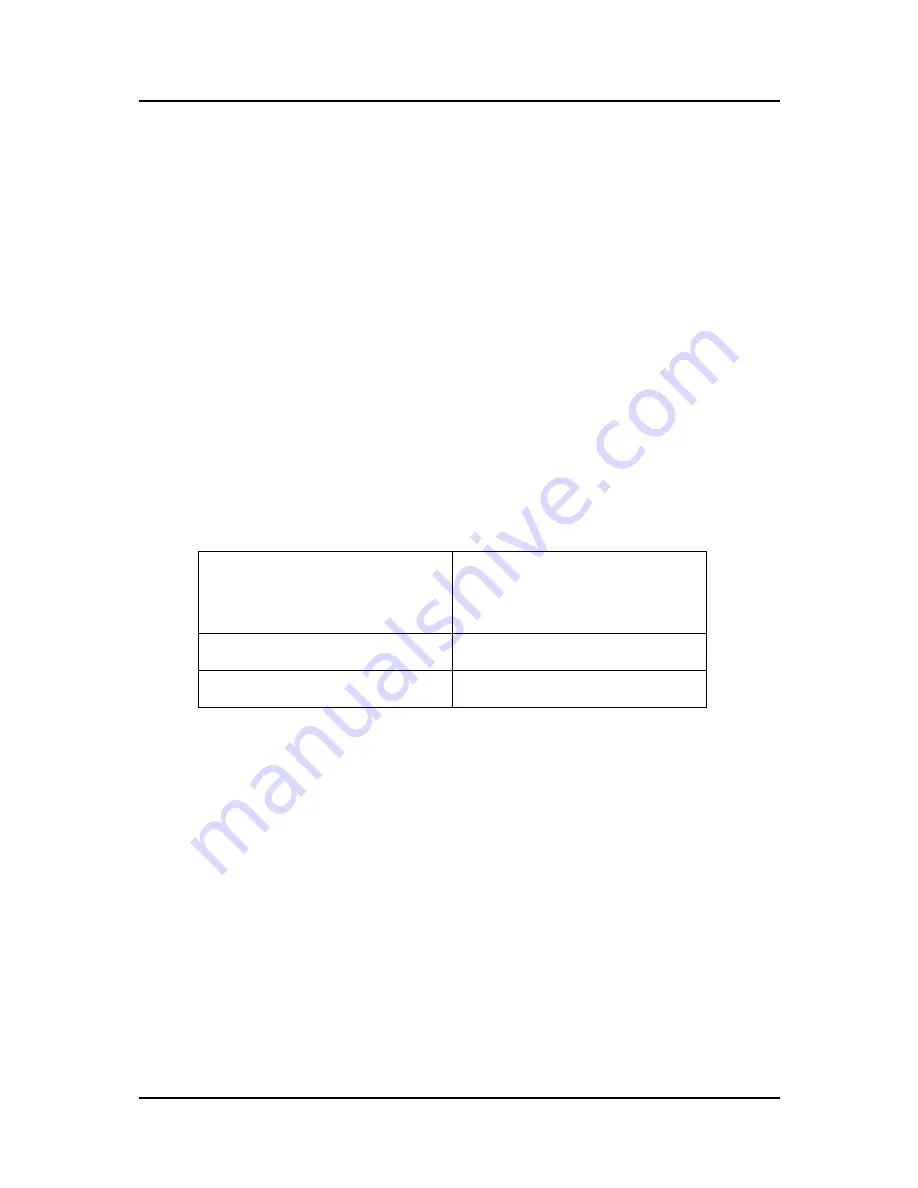
ALL1681205 - User Manual
Page 31
of 44
ALLNET GmbH Computersysteme 2015 – All rights reserved
Installation
To install HomePlug AV2 Utility:
1.
Insert the Resource CD that comes with HomePlug AV2 into the CD-ROM drive.
2.
Click the
Start
button, and then click
Run
.
3.
In the Run dialog box, type
D:\Setup.exe
(where D: is your CD-ROM drive), and
then click
OK
.
4.
Follow the instructions on the installation wizard.
Two applications will be installed in your computer –
(1)
HomePlug AV Utility
will be installed first followed by
(2).NET Framework
. The installer detects any
version of .NET Framework in your computer.
If .NET Framework is not installed, a dialog box opens to ask if you would like to
install .NET Framework. Click
Yes
. The .NET Framework will not be installed if
the required version is already in your computer.
Operating System
.NET Framework version to
be installed
XP /Vista/Windows 7 32-bit
.NET Framework 3.5 SP 1 32-bit
XP /Vista/Windows 7 64-bit
.NET Framework 3.5 SP 1 64-bit




























