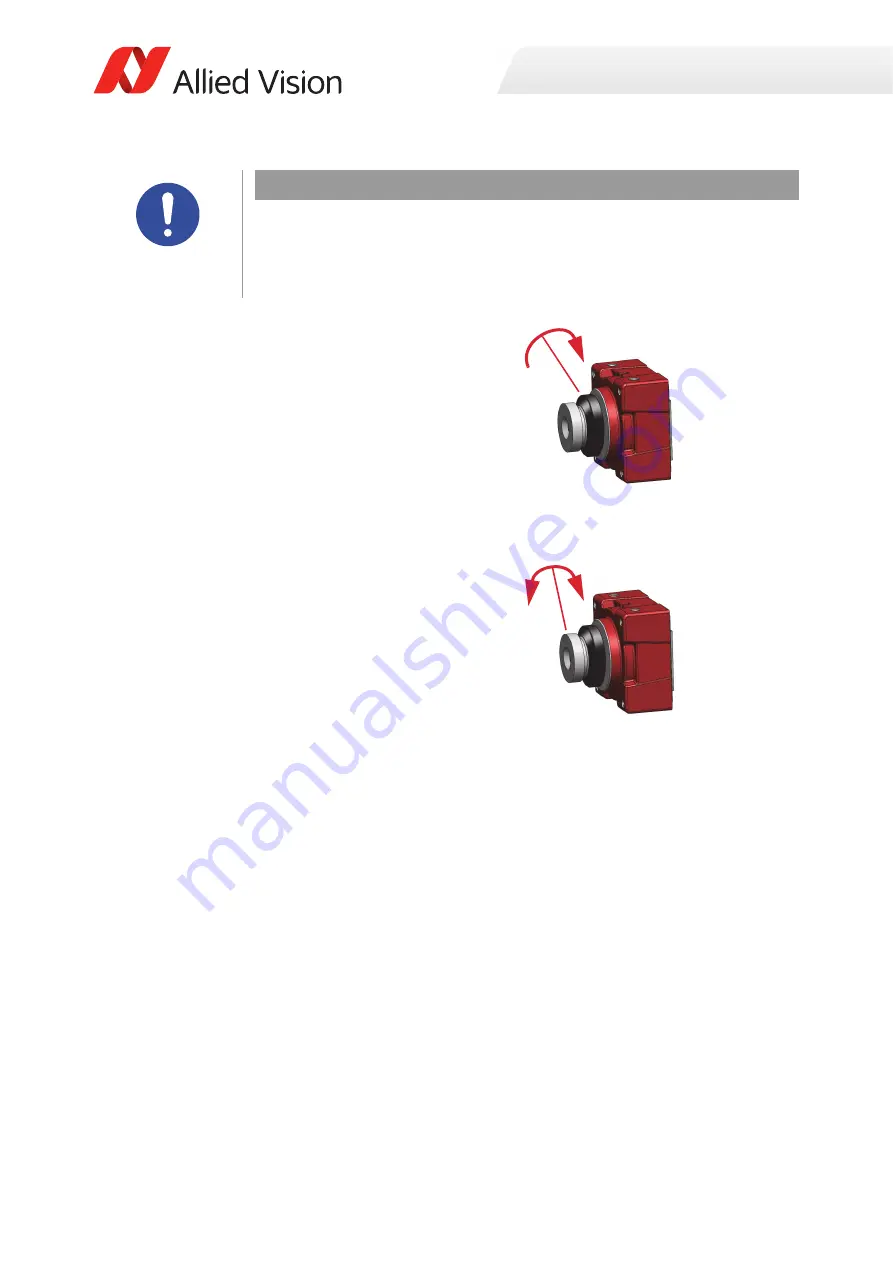
Using S-Mount lenses
20
S-Mount Lenses User Guide V1.1.0
NOTICE
Damage to lens threads and fixing nut by excessive force
If the fixing nut is screwed with too much force, threads are worn out and the lens
cannot be locked anymore.
Screw fixing nuts hand tight to keep the lens in a fix position.
Locking focus
Pinch nose pliers are used to screw the fixing nut:
4. Holding the lens in position with one hand, screw the
fixing nut clockwise against the lens mount until you
feel the lens is locked.
Figure 7: Locking the fixing nut
Checking focus is set and locked properly
5. Check No.1:
Try to rotate the lens with little force in both
directions to ensure the lens is safely locked in
position.
Figure 8: Checking lens is safely locked
6. Check No. 2:
The S-Mount thread allows a slightly tilted lens position. In this case, the focus for a common object
plane varies over the image plane.
If the focus is constant
over the image plane, you are done.
If the focus varies
over the image plane, the lens is tilted. Continue with
7.
7. Loosen the fixing nut.
8. Continue with
3.
The lens is locked in focus and ready for operation.




















