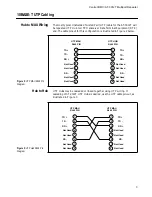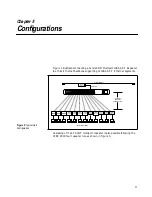Overview
4
Quick Installation Checklist
If you are experienced with the AT-3012T multiport 10BASE-T repeater
Hub, use the following procedure. If you are not familiar with this repeater,
review this list and go on to the next chapter.
Setup
1.
Carefully unpack the AT-3012T. Retain the packing materials until
satisfactory installation has been achieved.
2.
Place the AT-3012T in a location with adequate ventilation and power
receptacles.
3.
Apply power to the repeater by attaching the power cable.
4.
If used, attach the AUI cable for the external transceiver.
5.
Attach a 10BASE-T UTP cable, with RJ45 connectors attached, to
10BASE-T port 1. If the AUI port is not used, connect a second 10BASE-T
cable to port 2.
6.
Select the segmentation switch to the left (default) position for the
connected ports.
Testing
1.
Check the Link LED on the back panel for each 10BASE-T port that is
connected. ON indicates a valid Link.
2.
Establish a network connection from the connected ports to a host or
workstation on another port.
3.
After a successful connection, disconnect the active 10BASE-T connector
and connect it to the next successive port until all 10BASE-T ports have
been validated with good network connections.
4.
Install the remainder of the RJ45 connectors to be used and test each
respective 10BASE-T device.