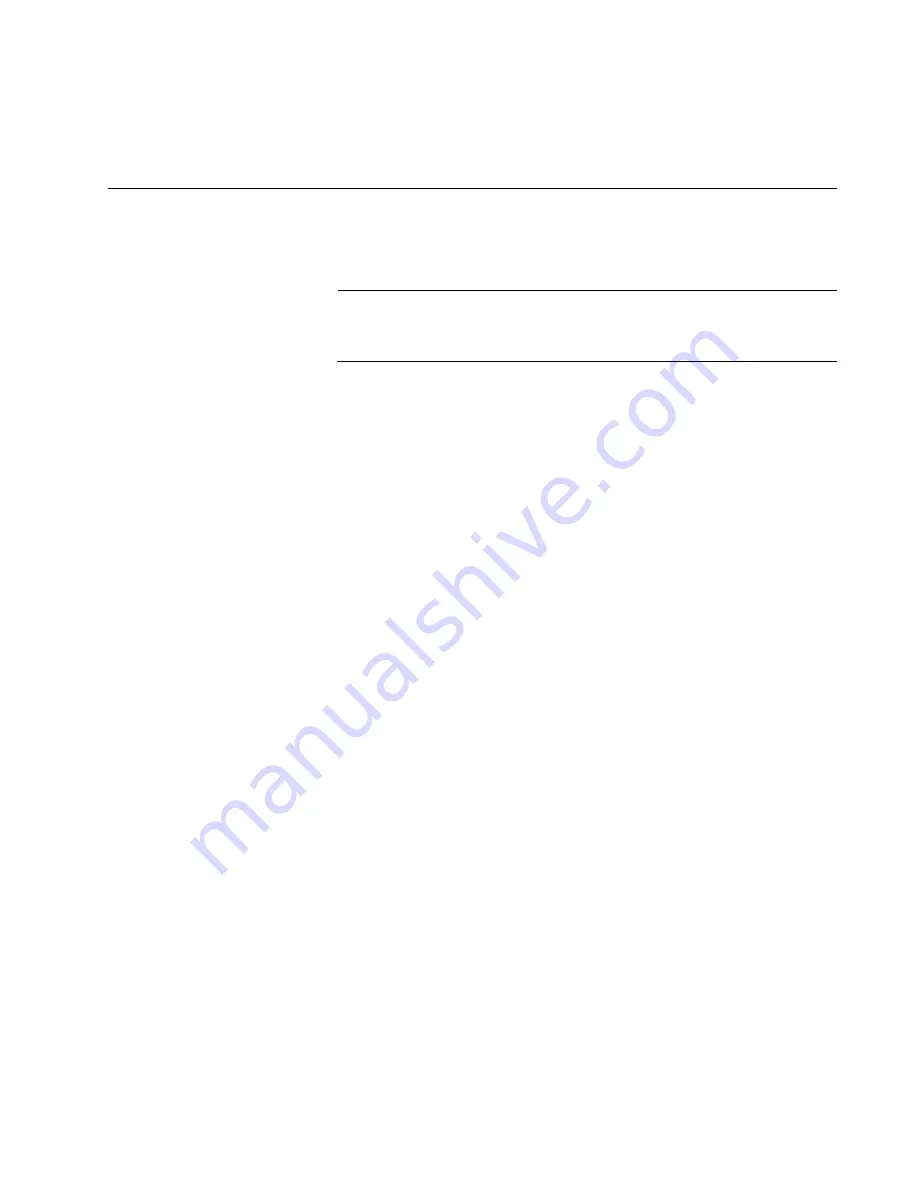
43
Chapter 3
Troubleshooting
This chapter contains information on how to troubleshoot the switch if a
problem occurs.
Note
For further assistance, please contact Allied Telesis Technical
Support at
www.alliedtelesis.com/support
.
Problem 1:
The POWER LED on the front of the switch is off.
Solutions:
The unit is not receiving power. Try the following:
❒
Verify that the power cord is securely connected to the power
source and to the AC connector on the back panel of the switch.
❒
Verify that the power outlet has power by connecting another
device
to it.
❒
Try connecting the unit to another power source.
❒
Try a different power cord.
❒
Verify that the voltage from the power source is within the required
levels for your region.
Problem 2:
All of the port LEDs are off even though the ports are
connected to active network devices.
Solution:
The switch is probably operating in low power mode. To toggle
on the LEDs, press the eco-friendly button on the front panel.
Problem 3:
A twisted pair port on the switch is connected to a network
device but the port’s LINK/ACT LED is off.
Solutions:
The port is unable to establish a link to a network device. Try
the following:
❒
Verify that the network device connected to the twisted pair port is
powered on and is operating properly.
❒
Verify that the twisted pair cable is securely connected to the port
on the media converter channel and to the port on the remote
network device.
❒
Verify that the port is connected to the correct twisted pair cable.
This is to eliminate the possibility that the port is connected to the
wrong network device, such as a powered off device.
Содержание AT-GS950/16
Страница 6: ...Contents 6 Certifications 49 Connectors and Port Pinouts 50...
Страница 8: ...List of Figures 8...
Страница 10: ...List of Tables 10...
Страница 24: ...Chapter 1 Overview 24 Figure 4 Gigabit Ethernet Backbone Topology Legend 100 Mbps 1000 Mbps 10 Mbps...
Страница 42: ...Chapter 2 Installation 42...
Страница 46: ...Chapter 3 Troubleshooting 46...
Страница 52: ...Appendix A Technical Specifications 52...










































