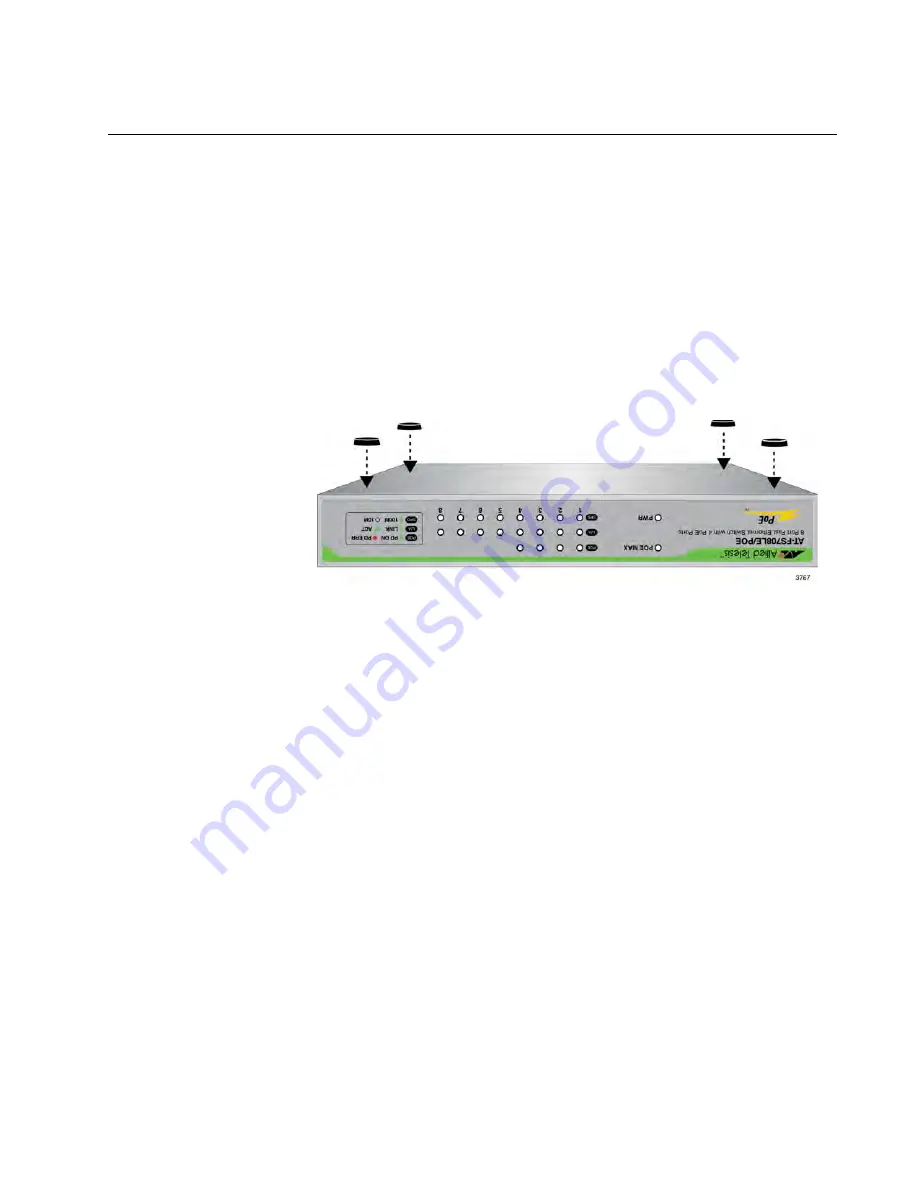
AT-FS708LE/POE Fast Ethernet Switch Installation and User’s Guide
23
Installing the Switch on a Table or Desktop
To install the switch on a table or desktop, perform the following
procedure:
1. Remove all the items from the packaging.
2. Store the packaging material in a safe place.
In the event a problem occurs and you need to return the unit, use as
much of the original shipping material as possible.
3. Attach the four self-adhesive rubber feet to the bottom of the switch, as
shown in Figure 3.
Figure 3. Attaching the Rubber Feet
4. Place the switch on a flat and secure surface, leaving ample space
around the switch for ventilation.
5. Proceed to “Cabling the Switch” on page 24 for the cable installation.









































