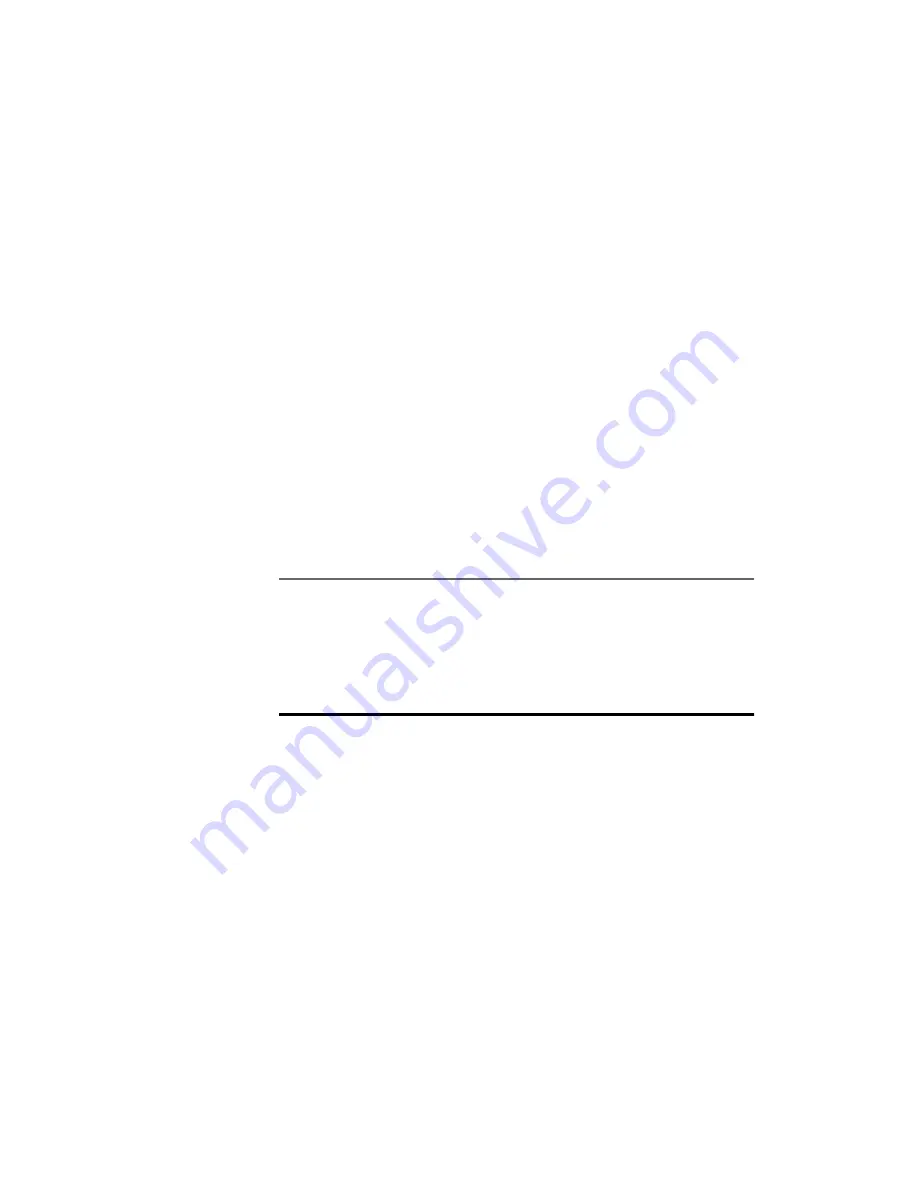
AT-FS705LE Installation Guide
15
5. Plug the AC/DC power adapter into an
appropriate AC power outlet and insert the
power plug into the DC receptacle located on
the front of the switch.
6. Make sure the PWR LED, is green. If the
LED is OFF, refer to “Troubleshooting” on
page 16.
7. Attach the data cables to the switch ports. Do
not use a crossover cable to connect
workstations or servers to ports 1 through 5.
Do not use a crossover cable to connect
another AT-FS705LE switch to the Uplink
port.
Note
You can use either Port 5 or the Uplink
port, but you cannot use both
simultaneously.
8. Power ON the end-nodes.
9. Check that the LINK/ACT LEDs for each port
on the switch are green. If the LEDs are OFF,
refer to “Troubleshooting” on page 16 for
instructions.
The switch is now ready for use.
Содержание AT-FS705LE
Страница 1: ...AT FS705LE 10 100Base Ethernet Switch Installation Guide PN 613 50138 00 Rev C...
Страница 6: ......
Страница 14: ......






























