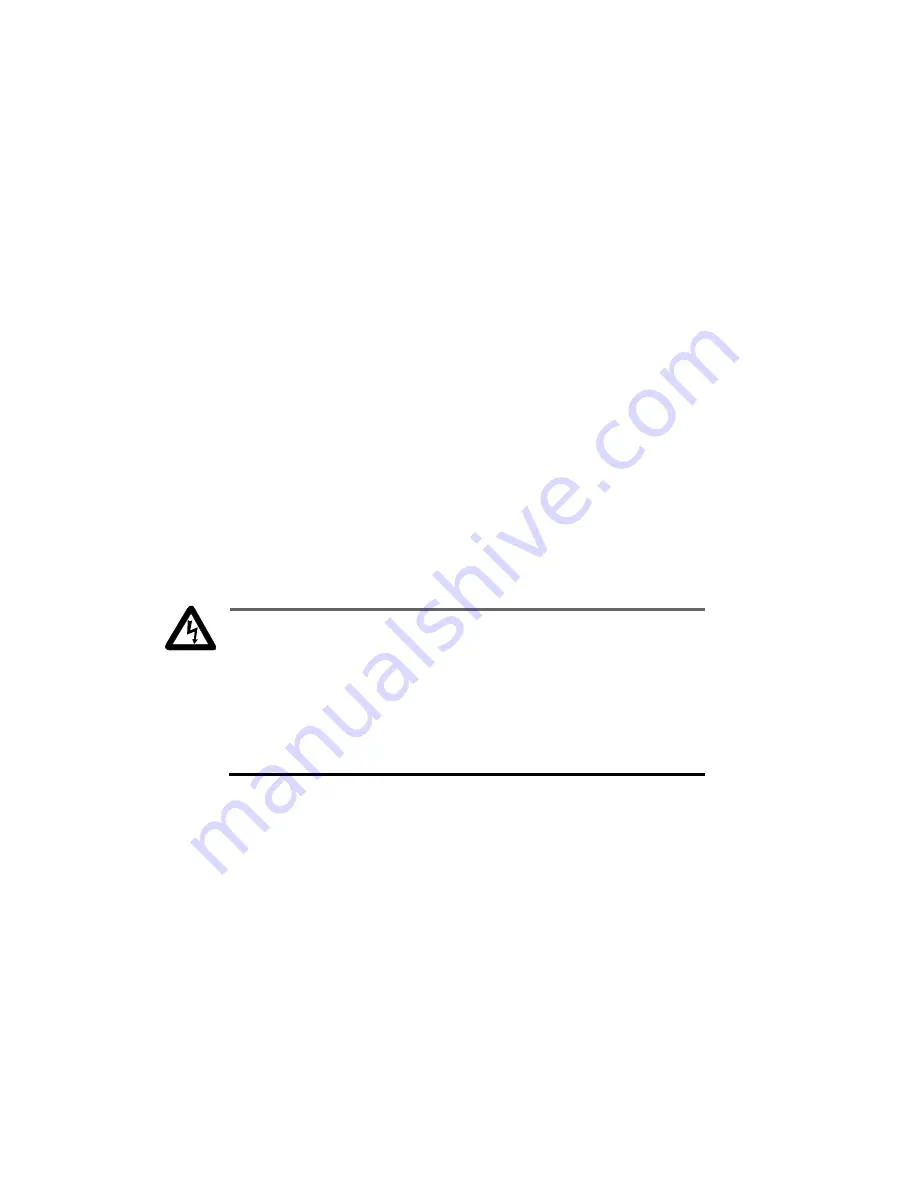
12
Installing the Switch on a Desktop
To use the switch on the desktop, perform the
following procedure. To wall-mount the switch,
refer to “Installing the Switch on a Wall” on
page 14.
1. Remove all the items from the shipping
package and store the packaging material in
a safe place.
2. Attach the four self-adhesive rubber feet to
the bottom of the switch, positioning them in
the indentations.
3. Place the switch on a flat, level surface.
Warning
The power cord is used as a
disconnection device. To de-energize
equipment, disconnect the power cord.
$
5
4. Plug the AC/DC power adapter into an
appropriate AC power outlet and insert the
power plug into the DC receptacle located on
the front of the switch.
5. Make sure the PWR LED, is green. If the
LED is OFF, refer to “Troubleshooting” on
page 16.
Содержание AT-FS705LE
Страница 1: ...AT FS705LE 10 100Base Ethernet Switch Installation Guide PN 613 50138 00 Rev C...
Страница 6: ......
Страница 14: ......
















































