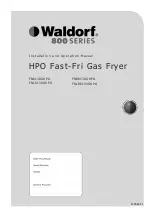© Copyright, Alliance Laundry Systems LLC – DO NOT COPY or TRANSMIT
3
70444901
Introduction
Model Identification
Gas
Steam/Thermal Oil
Electric
25
Pound
CHD25G2-CA025L
CHD25G2-CA025N
CHD25G2-CT025L
CHD25G2-CT025N
CHD25G2-CU025L
CHD25G2-CU025N
DR25G2-BA025L
DR25G2-BA025N
DR25G2-BT025N
DR25G2-BT025L
DR25G2-BU025N
DR25G2-BU025L
HA025L
HA025N
HT025L
HT025N
HU025L
HU025N
IPD25G2-IT025N
IPD25G2-IT025L
SA025L
SA025N
ST025L
ST025N
SU025L
SU025N
UA025L
UA025N
UT025L
UT025N
UU025L
UU025N
CHD25S2-CU025S
CHD25S2-CT025S
DR25S2-BT025S
DR25S2-BU025S
HT025S
HU025S
IPD25S2-IT025S
ST025S
SU025S
UT025S
UU025S
CHD25E2-CT025E
CHD25E2-CU025E
DR25E2-BT025E
DR25E2-BU025E
HT025E
HU025E
IPD25E2-IT025E
ST025E
SU025E
UT025E
UU025E
30
Pound
CHD30G2-CA030L
CHD30G2-CA030N
CHD30G2-CT030L
CHD30G2-CT030N
CHD30G2-CU030L
CHD30G2-CU030N
DR30G2-BA030N
DR30G2-BA030L
DR30G2-BT030D
DR30G2-BT030L
DR30G2-BT030N
DR30G2-BU030N
DR30G2-BU030L
SA030L
SA030N
HA030L
HA030N
HT030D
HT030L
HT030N
HU030L
HU030N
IPD30G2-IT030N
IPD30G2-IT030L
ST030D
ST030L
ST030N
SU030L
SU030N
UA030L
UA030N
UT030L
UT030N
UU030L
UU030N
CHD30S2-CU030S
CHD30S2-CT030S
DR30S2-BT030S
DR30S2-BU030S
HT030S
HU030S
IPD30S2-IT030S
ST030S
SU030S
UT030S
UU030S
CHD30E2-CU030E
CHD30E2-CT030E
DR30E2-BT030E
DR30E2-BU030E
HT030E
HU030E
IPD30E2-IT030E
ST030E
SU030E
UT030E
UU030E
30
Pound
Stacked
CHD30STG2-CAT30L
CHD30STG2-CAT30N
CHD30STG2-CTT30L
CHD30STG2-CTT30N
CHD30STG2-CUT30L
CHD30STG2-CUT30N
DRST30G2-BAT30L
DRST30G2-BAT30N
DRST30G2-BTT30D
DRST30G2-BTT30L
DRST30G2-BTT30N
DRST30G2-BUT30L
DRST30G2-BUT30N
HAT30L
HAT30N
HTT30D
HTT30L
HTT30N
IPD30STG2-ITT30N
IPD30STG2-ITT30L
HUT30L
HUT30N
SAT30L
SAT30N
STT30D
STT30L
STT30N
SUT30L
SUT30N
CHD30STS2-CUT30S
CHD30STS2-CTT30S
DRST30S2-BUT30S
DRST30S2-BTT30S
HTT30S
HUT30S
IPD30STS2-ITT30S
STT30S
SUT30S
CHD30STE2-CUT30E
CHD30STE2-CTT30E
DRST30E2-BUT30E
DRST30E2-BTT30E
HTT30E
HUT30E
IPD30STE2-ITT30E
STT30E
SUT30E
35
Pound
CHD35G2-CA035L
CHD35G2-CA035N
CHD35G2-CT035L
CHD35G2-CT035N
CHD35G2-CU035L
CHD35G2-CU035N
DR35G2-BA035N
DR35G2-BA035L
DR35G2-BT035N
DR35G2-BT035L
DR35G2-BU035N
DR35G2-BU035L
HA035L
HA035N
HT035L
HT035N
HU035L
HU035N
IPD35G2-IT035L
IPD35G2-IT035N
SA035L
SA035N
ST035L
ST035N
SU035L
SU035N
UA035L
UA035N
UT035L
UT035N
UU035L
UU035N
CHD35S2-CU035S
CHD35S2-CT035S
DR35S2-BT035S
DR35S2-BU035S
HT035S
HU035S
IPD35S2-IT035S
ST035S
SU035S
UT035S
UU035S
CHD35E2-CT035E
CHD35E2-CU035E
DR35E2-BT035E
DR35E2-BU035E
HT035E
HU035E
IPD35E2-IT035E
ST035E
SU035E
UT035E
UU035E
Models continued on next page.
Содержание 70444901R3
Страница 2: ......