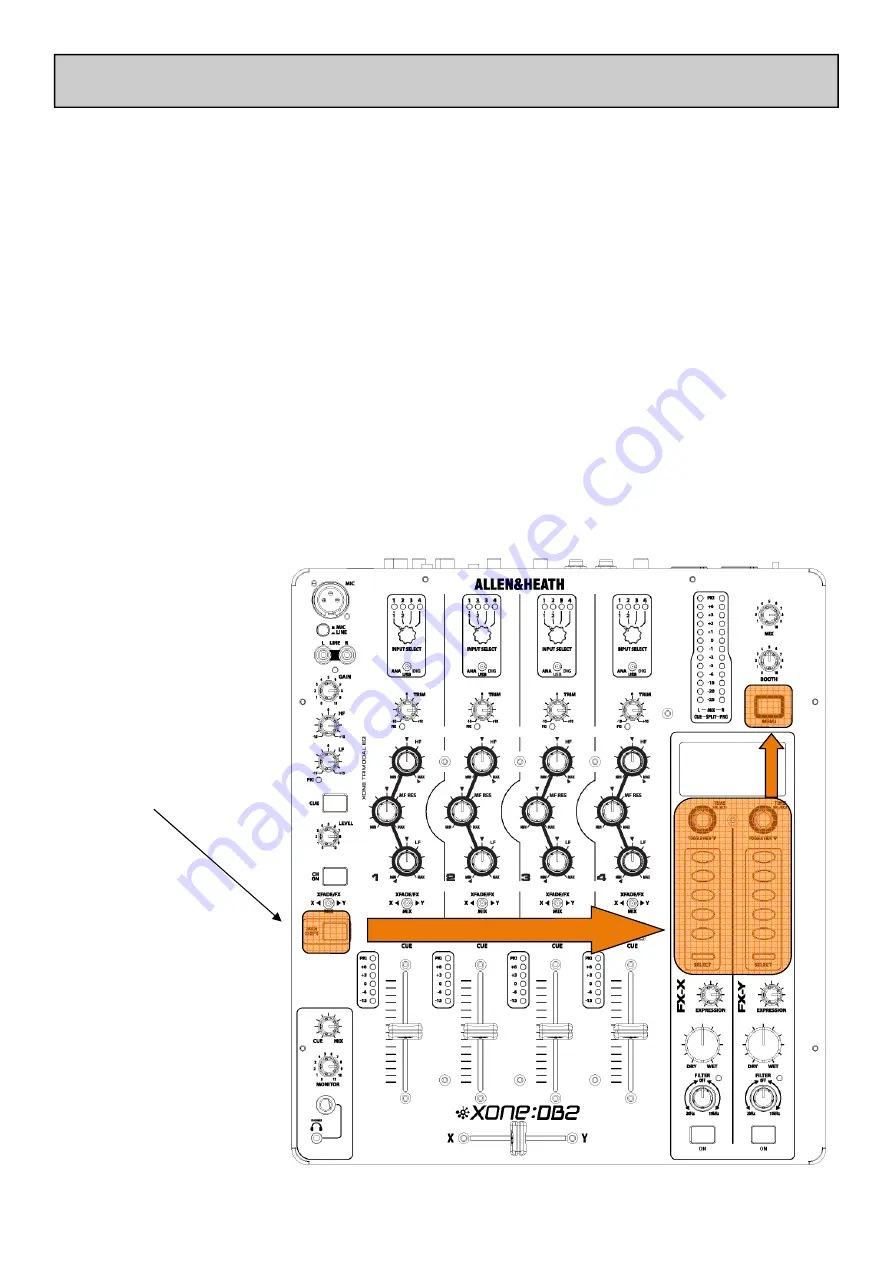
Allen & Heath
XONE:DB2 User Guide
34
AP8640_2
MIDI CONTROL
MIDI
stands for Musical Instrument Digital Interface, and is an interface protocol from the
nineteen eighties to enable different keyboards, sequencers, drum machines, etc. to communicate
with each other.
MIDI is still a common interface used by most DAW software to allow remote control of various
functions within the program.
Virtually all the front panel controls on the XONE:DB2 send MIDI data when operated, the only
exception being the Mic/Line switch, Mic Gain and Headphone level as these are analogue controls.
All of the illuminated buttons on the DB2 can be activated remotely via MIDI.
MIDI SHIFT MODE
The DB2 has a useful feature to enable easy remote control of DAWs without affecting the mixer,
this is called “MIDI SHIFT”. MIDI shift is activated by pressing the button above the screen, and is
confirmed by the display panel changing to “MIDI SHIFT”.
When MIDI shift is active, the FX Type buttons, FX Select buttons and Global encoders are
disconnected from the Mixer, and only send MIDI data when operated. This provides a total of 17
independent MIDI controls that can be mapped to software. The illuminated buttons can also be
remotely turned off/on by the DAW if it has the capability of sending output messages.
MIDI SHIFT MODE
The controls in the shaded
areas are available when in
MIDI Shift mode.
Press to enter MIDI shift
Mode
Pressing once will latch the
button, for momentary
function, press and hold.
Содержание XONE:DB2
Страница 1: ...Allen Heath XONE DB2 User Guide AP8640_2 USER GUIDE Publication AP8640_2 ...
Страница 6: ...Allen Heath XONE DB2 User Guide 6 AP8640_2 PANEL DRAWINGS ...
Страница 7: ...Allen Heath XONE DB2 User Guide 7 AP8640_2 APPLICATION DIAGRAM ...
Страница 39: ...Allen Heath XONE DB2 User Guide 39 AP8640_2 NOTES ...
Страница 41: ...Allen Heath XONE DB2 User Guide 41 AP8640_2 ...








































