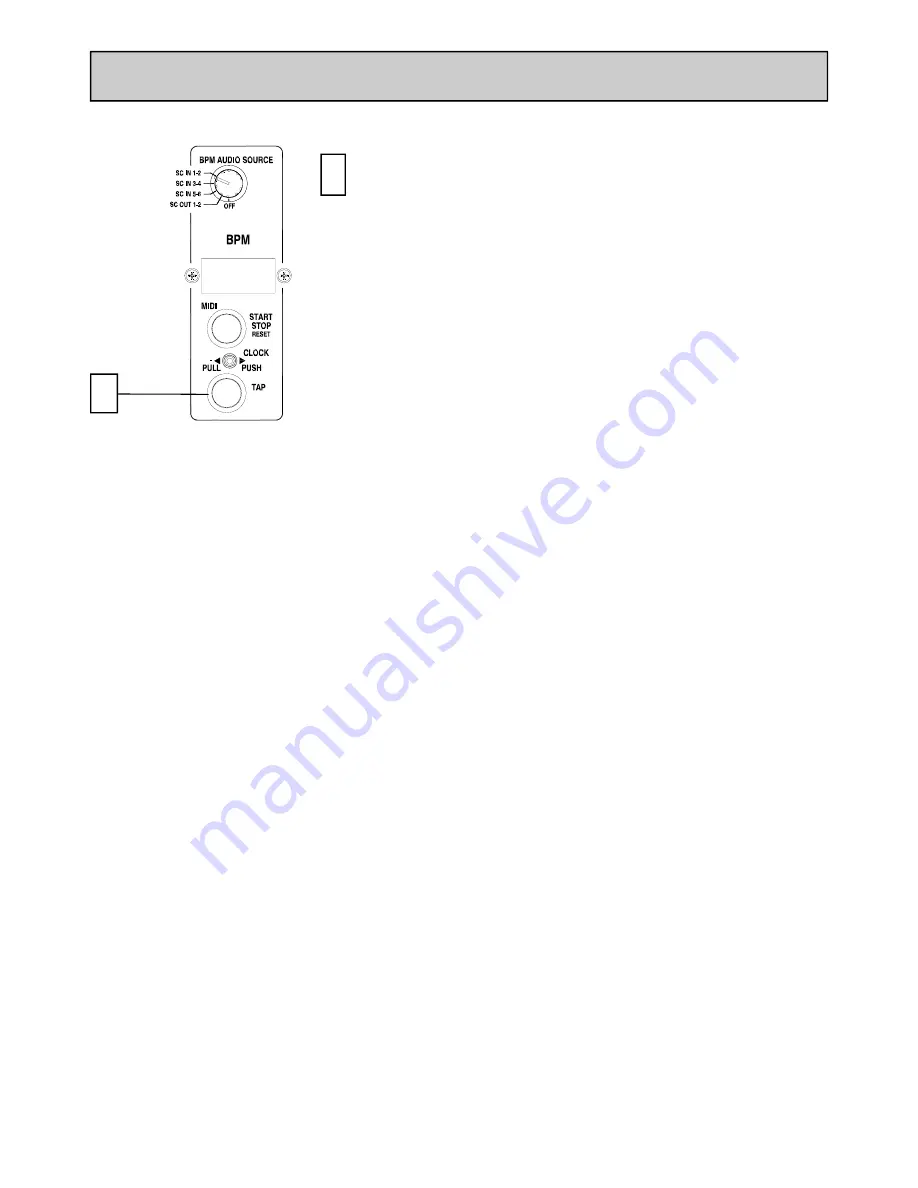
Allen & Heath
32
XONE:2D User Guide
BPM SECTION
+
5
BPM Tap Tempo Button
This control is used to tap in a beat manually at any speed
between 70 and 400 BPM. The taps are averaged, so the
greater number of taps the more accurate the result.
The tap button can also be used as a guide for the auto
beat detector on complex rhythms by helping the analyser
lock onto the correct pattern; for instance, drum ‘n bass
tracks can occasionally be displayed at half the actual BPM.
By tapping in the approximate beat the analyser will re-
sync to the correct tempo.
Pressing and holding the tap tempo button shifts the BPM
display one place to the left so that the decimal can be
shown.
When the BPM is being speeded up or slowed down using
the push/pull lever, pressing the tap button will store the
currently displayed tempo.
The light ring associated with this control will flash in time
with the current BPM speed, usually along with the kick
drum, though occasionally the detector will synchronize to
other rhythmic elements of a track such as a hi-hat line.
This will not affect its accuracy. Tapping a few beats in
manually will force the detector to re-sync to the beat.
5




































