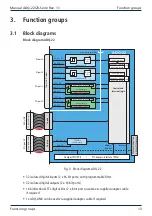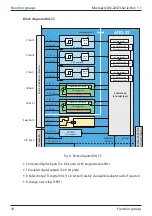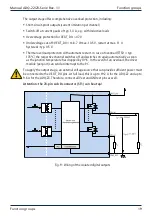10
Commissioning
Commissioning
Manual ADQ-22/23-Serie Rev. 1.1
• Insert the plug-in card carefully and with little pressure into the slot provided. Make sure
that the card is not tilted and that it is fully inserted.
• If you want to use the additional slot bracket to use the TTL digital I/Os, select two adjacent
slots for installation. Remove (if necessary) an additional blanking plate for the slot.
• Screw down all slot plates.
• Close the housing again as described in the manual of your PC system.
2.2 Software installation
2.2.1 Installation with Windows
Basically, the following procedure applies:
Start the menu-guided installation of the ALLDAQ driver by executing the ALLDAQDriverSe-
tup64.exe (or ..32.exe) in the target directory of your download.
After successful installation, you will find the ALLDAQ Manager in the notification area of the
taskbar, which gives you access to the Software Developer Kit (SDK), hardware manuals, help
files and utility programmes.
ALLDAQ measuring cards are recognised by Windows after installation and hardware drivers
are loaded automatically.
2.3 Testing programme
Simple test programmes can be found in the ALLDAQ SDK. There you will find a subfolder „Ap-
plications“ for the respective programming language with test programmes for your ALLDAQ
hardware.
With the ALLDAQ Manager you can query various information of the installed
ALLDAQ hardware.