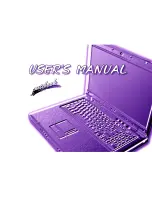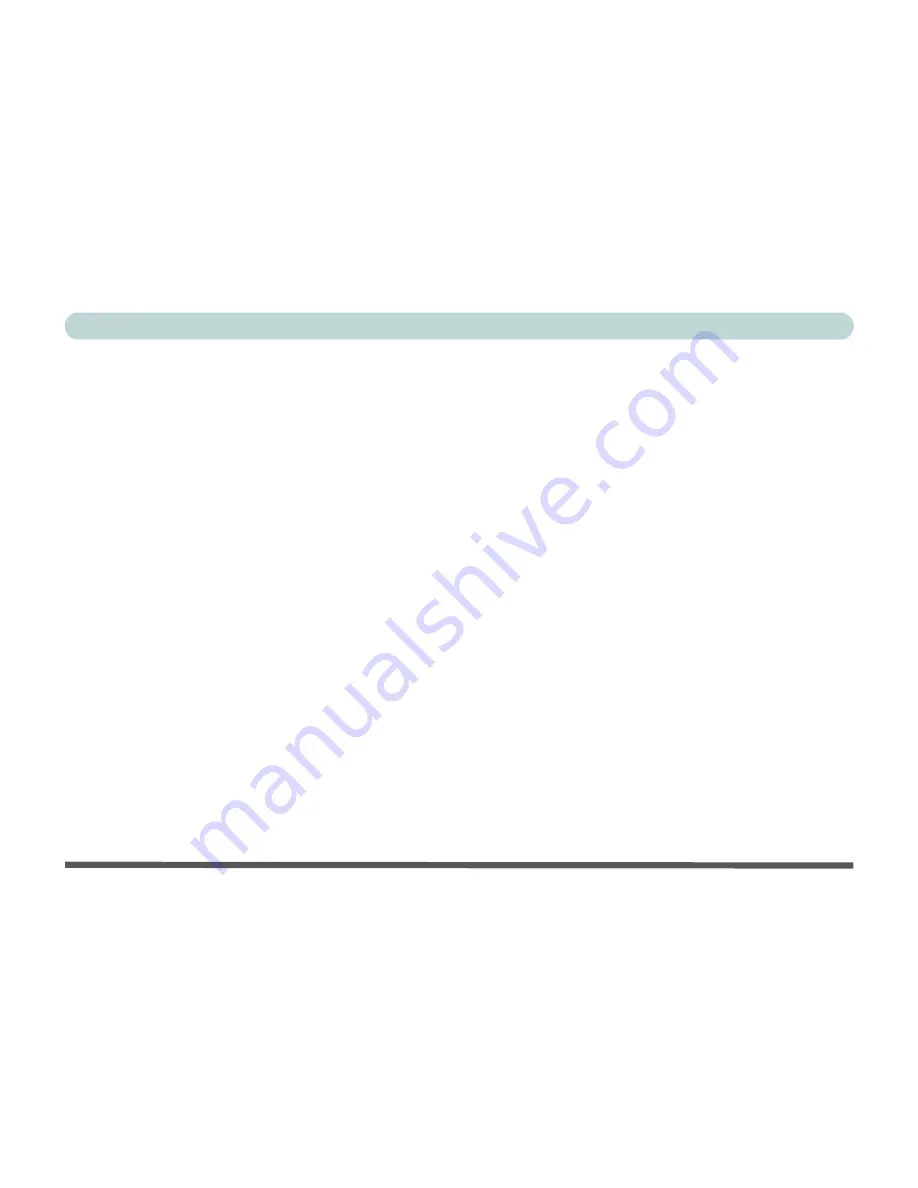
XIII
Preface
Contents
Notice ........................................................................... I
FCC Statement ...................................................II
Instructions for Care and Operation ................. IV
Power Safety ..................................................... VI
Battery Precautions ..........................................VII
Cleaning ........................................................ VIII
Servicing ........................................................ VIII
Travel Considerations ....................................... IX
Quick Start Guide
Overview .................................................................. 1-1
Advanced Users ..................................................... 1-2
Beginners and Not-So-Advanced Users ................. 1-2
Warning Boxes ....................................................... 1-2
Not Included ........................................................... 1-2
System Software ..................................................... 1-3
System Startup ....................................................... 1-4
System Map: Top View with LCD Panel Open ....... 1-5
LED Indicators ....................................................... 1-6
AP-Key Buttons ..................................................... 1-7
Function Keys & Numeric Keypad ........................ 1-7
System Map: Front & Rear Views ........................... 1-9
System Map: Left View ......................................... 1-10
System Map: Right View ....................................... 1-11
System Map: Bottom View .................................... 1-12
Windows XP Start Menu & Control Panel ............ 1-13
Video Features ....................................................... 1-14
Video Driver Controls ........................................ 1-14
Display Devices & Options ................................. 1-16
Power Management Features ................................. 1-17
Storage Devices, Mouse, Audio &
Printer
Overview .................................................................. 2-1
Hard Disk Drive ....................................................... 2-2
Optical Device ......................................................... 2-3
Loading Discs ........................................................ 2-3
Handling CDs or DVDs ......................................... 2-4
DVD Regional Codes ............................................ 2-5
10-in-1 Card Reader ................................................. 2-6
PC Card Slot ............................................................ 2-7
Inserting and Removing PC Cards ........................ 2-7
TouchPad and Buttons/Mouse ................................. 2-8
Configuring the Infrared Settings for FIR ............... 2-9
Audio Features ....................................................... 2-10
8 Channel Sound Support ................................... 2-11
Содержание Area-51 m7700
Страница 1: ......
Страница 2: ......
Страница 20: ...XVIII Preface...
Страница 38: ...Concise User s Guide 1 18 1...
Страница 104: ...BIOS Utilities 5 16 5...
Страница 128: ...Modules 7 14 PC Camera 7 Figure 7 5 Audio Setup...
Страница 150: ...Interface Ports Jacks A 6 A...
Страница 162: ...NVIDIA Video Driver Controls B 12 B...
Страница 174: ...ATI Video Driver Controls C 12 C...
Страница 182: ...Specifications D 8 D...