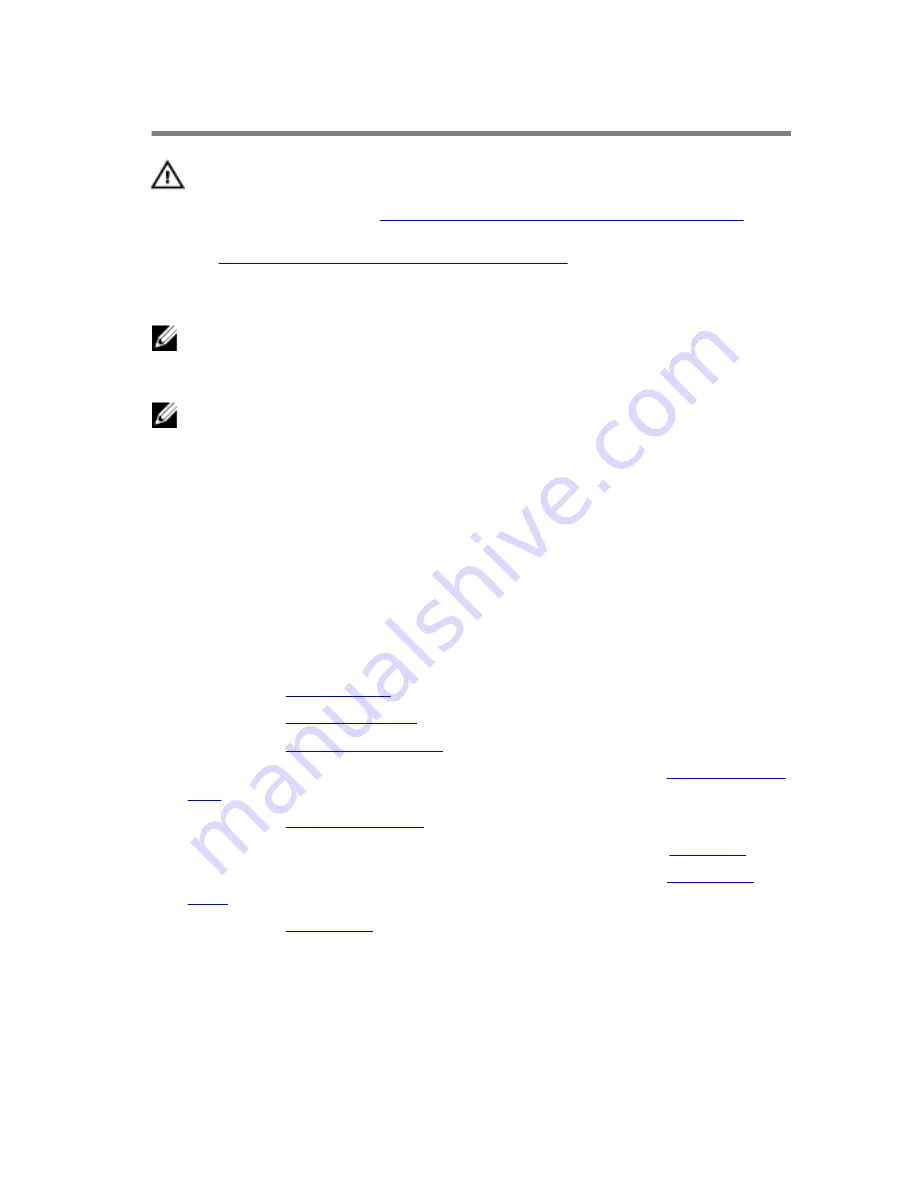
Replacing the system board
WARNING: Before working inside your computer, read the
safety information that shipped with your computer and
follow the steps in
Before working inside your computer
.
After working inside your computer, follow the instructions
in
After working inside your computer
. For more safety best
practices, see the Regulatory Compliance home page at
www.dell.com/regulatory_compliance.
NOTE: Your computer’s Service Tag is stored in the system board. You
must enter the Service Tag in the BIOS setup program after you replace
the system board.
NOTE: Replacing the system board removes any changes you have made
to the BIOS using the BIOS setup program. You must make the desired
changes again after you replace the system board.
Procedure
Place the system board on a flat surface.
Post-requisites
1
Replace the
wireless card
.
2
Replace the
coin-cell battery
.
3
Replace the
heat-sink assembly
.
4
Follow the procedure from step 2 to step 7 in “Replacing the
power-adapter
port
”.
5
Replace the
display assembly
.
6
Follow the procedure from step 5 to step 9 in “Replacing the
palm rest
”.
7
Follow the procedure from step 3 to step 7 in “Replacing the
solid-state
drive
”.
8
Replace the
base panel
.
80
Содержание 13 R2
Страница 29: ...5 Lift the hard drive off the hard drive bracket 1 hard drive bracket 2 screws 4 3 hard drive 29...
Страница 30: ...6 Disconnect the interposer from the hard drive 1 interposer 2 hard drive 30...
Страница 34: ...2 Remove the screws that secure the palm rest assembly to the computer base 1 screws 14 2 computer base 34...
Страница 38: ...12 Remove the touchpad 1 palm rest 38...
Страница 41: ...3 Lift the touchpad off the palm rest assembly 1 screws 4 2 touchpad cable 3 touchpad 41...
Страница 64: ...4 Disconnect the speaker cable from the system board 1 power adapter port bracket 2 screws 2 3 speaker cable 64...
Страница 73: ...1 wireless card slot 2 wireless card 73...
Страница 76: ...2 Peel the coin cell battery off the system board 1 coin cell battery 2 coin cell battery cable 76...
Страница 79: ...1 system board 79...
Страница 82: ...3 Lift the battery off the computer base 1 speaker cable 2 battery 3 screws 2 82...
Страница 88: ...1 computer base 88...
Страница 93: ...1 display bezel 93...
Страница 96: ...2 Gently lift the display panel and turn it over 1 screws 4 2 display panel 3 display back cover 96...
Страница 103: ...2 Lift the display hinges off the display back cover 1 screws 8 2 display hinges 2 103...
Страница 106: ...Procedure 1 Peel the display board cable to access the camera cable 1 display board cable 106...
















































