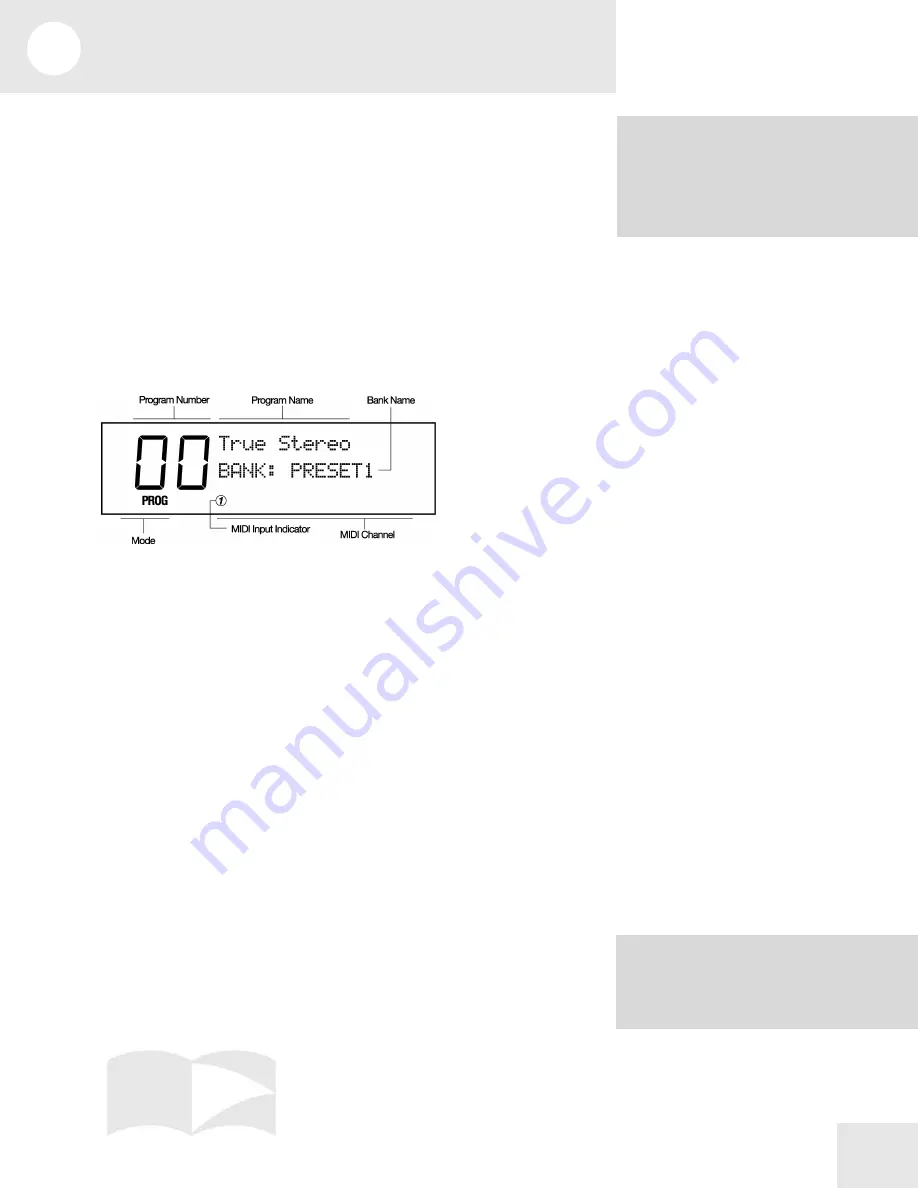
2
First Session
13
Playing the Demos
The QS has five built-in demo sequences. To play a demo, hold down
[MIX] and press a number button from [0] through [4]. Playback will
start with the specified demo and continue through the remaining demos.
To stop the demo, press [MIX].
Playing Programs
The sounds in your QS are called
Programs
. Programs contain all of
the parameters that are needed to define a sound. For example, “True
Stereo” is a grand piano Program.
To select a Program, press the [PROGRAM] button. The display should
look something like this:
Press the [BANK] buttons to choose a Program Bank. Available choices
are USER, PRESET1, PRESET2, PRESET3, and GenMIDI. More
Banks are available if you have an expansion card.
To call up an individual Program, press the numbered buttons for the
Program you want to recall.
For example, if you want to hear a grand piano Program, press the
[BANK
>
] button until you are in the PRESET1 Bank, then press the [00
PIANO] button and then the [0] button. This will select Program 00,
“True Stereo”.
You can also use the [VALUE UP] and [VALUE DOWN] buttons step
through the Programs.
Finding Programs
To make Programs easier to find, we’ve organized them into eleven
categories marked on the “tens” buttons:
00-09 Pianos
10-19: Chromatic
20-29: Organ
30-39 Guitar
40-49 Bass
50-59: Strings
60-69: Brass
70-79 Winds
80-109 Synth
110-119: Rhythm/FX
120-127: Drums/Percussion
For example, Programs 20 through 29 are all Organ sounds.
NOTE: The General MIDI (GenMIDI) Bank
doesn’t follow this convention; it is
organized to match the General MIDI
standard, which puts Programs in a different
order.
Demos:
0. “Jinx” by James Reynolds
1. “Bang!” by Taiho Yamada
2. ”Dreamcurrents” by Erik Norlander
3. “Iron Man” by Keith Emerson
4. “Camera Obscura” by David Bryce
Содержание QS6.2
Страница 1: ...Reference Manual...
Страница 2: ...This page intentionally left blank 10 20 30 40 50 60 70 80 90 100...
Страница 6: ......
Страница 14: ...1 Connections 12 Connection Diagram...
Страница 26: ......
Страница 64: ......
Страница 94: ......
Страница 102: ......







































