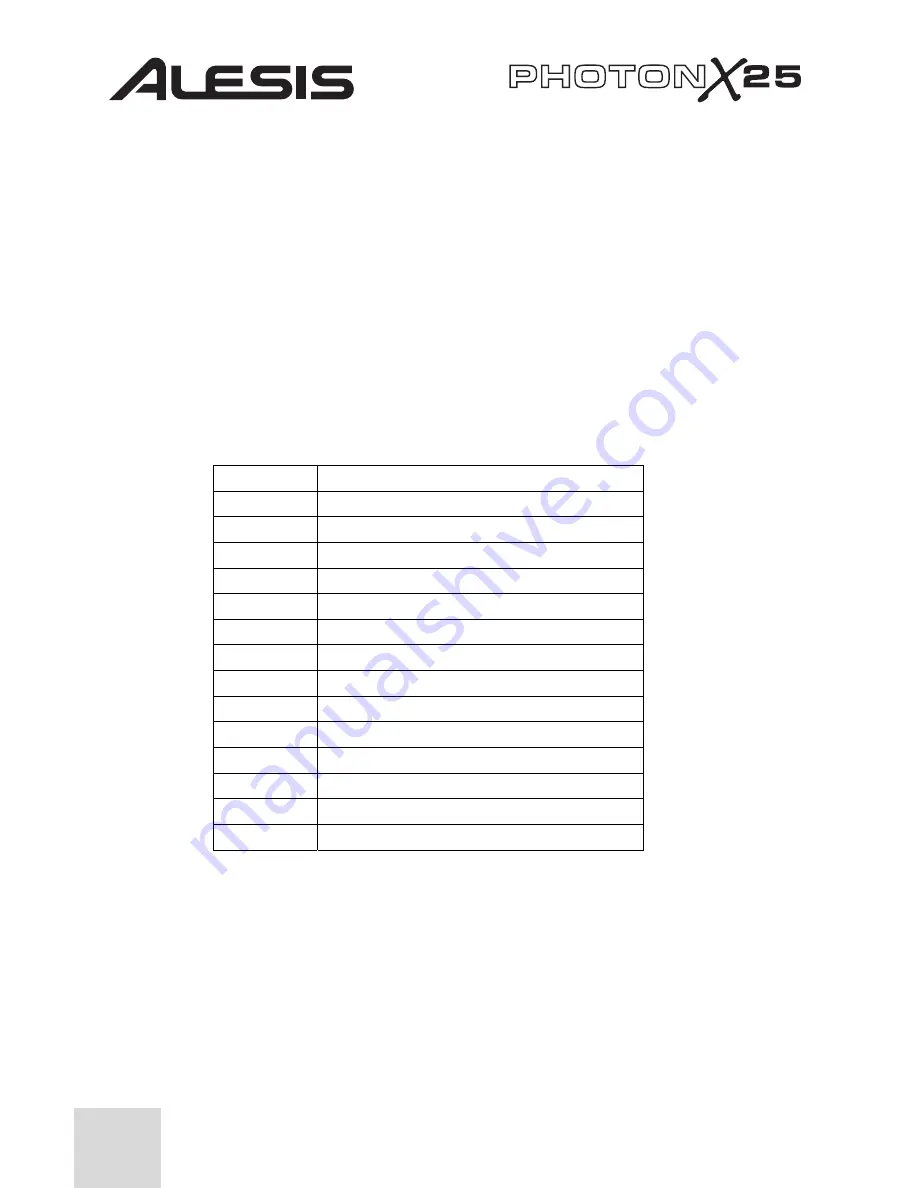
14
MIDI PANIC (ALL NOTES OFF)
If your sequencer or hardware device gets “stuck” and stops responding to MIDI
commands, press both
PAGE
buttons at the same time. This operation sends the
MIDI Panic (all notes off) command, which is designed to solve these sorts of
MIDI problems.
Default Photon X25 Presets
Your Photon 25 / Photon X25 comes pre-configured for several popular
sequencing programs and virtual instruments. To start using the Photon 25 /
Photon X25 with any of the programs listed below, simply recall the preset on the
keyboard, insert the paper template into the placeholder, and go!
Preset #
Program
1.
Cubase LE *
2. B4
3. Pro
53
4. FM7
**
5. ReMix
6. Dr:Rex
7. Malstrom
8. NN-19
9. Subtractor
10. Lounge
Lizard
11. Digital
Performer
12. Sonar
13. Live
14-20. Default
***
* Cubase LE requires you to load the “Photon 25 Cubase Remote.xml” file before you can
use your Photon 25 / Photon X25. Consult the Cubase LE manual (located on the Cubase
CD) for more on this.
** FM7 requires you to load “Photon25.f7c” or “PhotonX25.f7c” before you can use your
Photon 25 / Photon X25 with FM7. Please see the FM7 manual for more on this.
*** The MIDI Continuous Controller (CC) assignments for the “Default” banks were
carefully chosen so that they do not cause conflicts with most common MIDI CC
assignments. If you plan to make your software “learn” MIDI assignments, the “Default”
banks should be your best bet.
Содержание PHOTON X 25
Страница 2: ...This page intentionally left blank...
Страница 5: ...3 This page intentionally left blank...
Страница 42: ...40 This page intentionally left blank...
Страница 64: ...62 This page intentionally left blank...
Страница 84: ...82 This page intentionally left blank...
















































