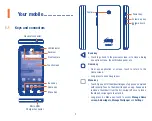11
•
Continue until you have finished the word. Lift your finger after the
last letter.
•
If Swype Input can't clearly determine your word, the word choice
window opens. Select an alternative word from the list.
Touch to enter
text or numbers.
Touch to switch
between "abc/
Abc" mode.
Touch to enter symbol.
Long press to edit.
Long press to delete all
contents immediately.
Long press to
enter settings.
Long press to
change language.
2.2
Text editing
You can edit the text you have entered.
•
Long press within the text you would like to edit.
•
Drag the tabs to change the highlighted selection.
•
The following options will show:
Select all
,
Cut
,
Copy
or
Paste
.
•
Touch the
icon to go back without any action.
You can also insert new texts as you prefer
•
Touch where you want to type, or long press the blank, the cursor will
blink and the tab will show. Drag the tab to move the cursor.
•
If you have selected any text, touch the tab to show
PASTE
and
REPLACE
icon which allows you to complete paste immediately.
Содержание OneTouch PIXI avion lte a571vl
Страница 1: ...CJA1DS001AAA English CJA1DS001AAA...