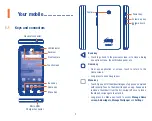10
1.3.7
Volume adjustment
Using volume key
Press
Volume
key to adjust the volume. To active the vibrate mode, press
the
Volume down
key until the phone vibrate.
Using Settings Menu
Long press the
Menu
key from the Home screen, then touch
SETTINGS\
Sound & notification\Sound
you can set the volume of media, ringtone,
alarm, and etc. to your preference.
2
Text input
2.1
Using Onscreen Keyboard
Onscreen Keyboard settings
Long press the
Menu
key from the Home screen, select
SETTINGS\
Language & input
, touch the keyboard name to access a series of settings.
2.1.1
Google keyboard
Touch to input
comma; touch & hold
to show input options
Touch to get emoji.
Touch to enter
text or numbers.
Touch to enter voice
input; long press to
show input options.
Touch to switch
"abc/Abc" mode;
Long press to switch
"ABC" mode.
Long press to
select symbols.
2.1.2
Swype
Swype Input lets you enter a word with one continuous motion: just drag
your finger over the letters in the word.
•
Place your finger on the key with the first letter of the word and drag your
finger to each subsequent letter without lifting your finger off the screen.
Содержание OneTouch PIXI avion lte a571vl
Страница 1: ...CJA1DS001AAA English CJA1DS001AAA...