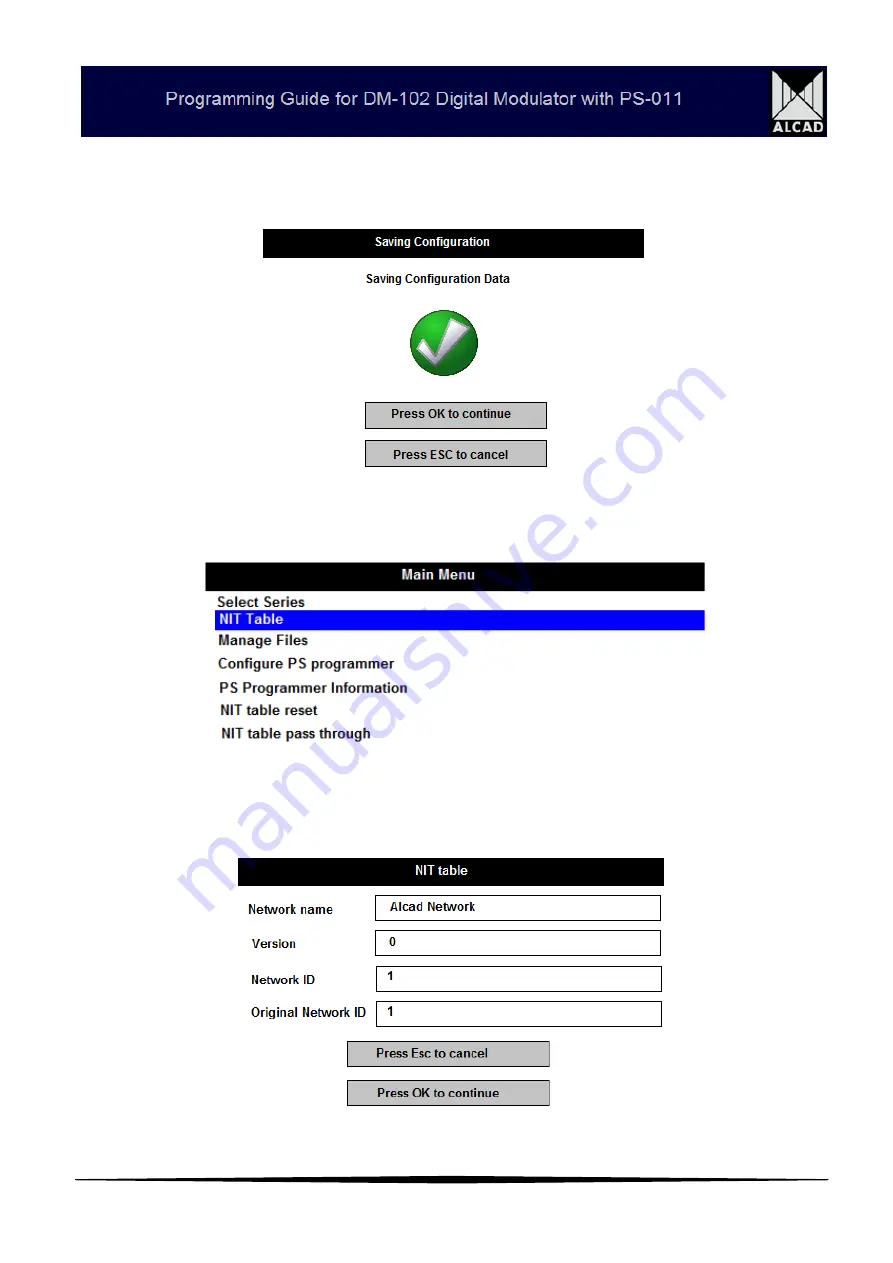
16
Once you have entered name you desire press okay and enter module number 1. This name
must also be unique. Each modulator configuration settings file should be called a different
name e.g. Quest 1. Press OK and you are given confirmation of your saving of the
configuration file as can be seen below.
Press OK once again and then press ESC button 3 times to take you back to the Main Menu
window. You then need to highlight “NIT Table” and press OK.
You will then be taken to a screen where you need to select the “configuration file” of the
modulator you wish to set the LCN (Logical Channel Numbers) to. The file will be xxx.cfi .
Highlight the file and then press OK button to take you to the “NIT table” window which can be
seen below.
Enter the Network name as the Service provider that you entered prior the name of the
Building the network was installed “Mantra Network”.
Содержание DM-102
Страница 2: ...2 OPERATION OF PS 011 PROGRAMMER...
Страница 3: ...3...
Страница 4: ...4...
Страница 5: ...5...

















