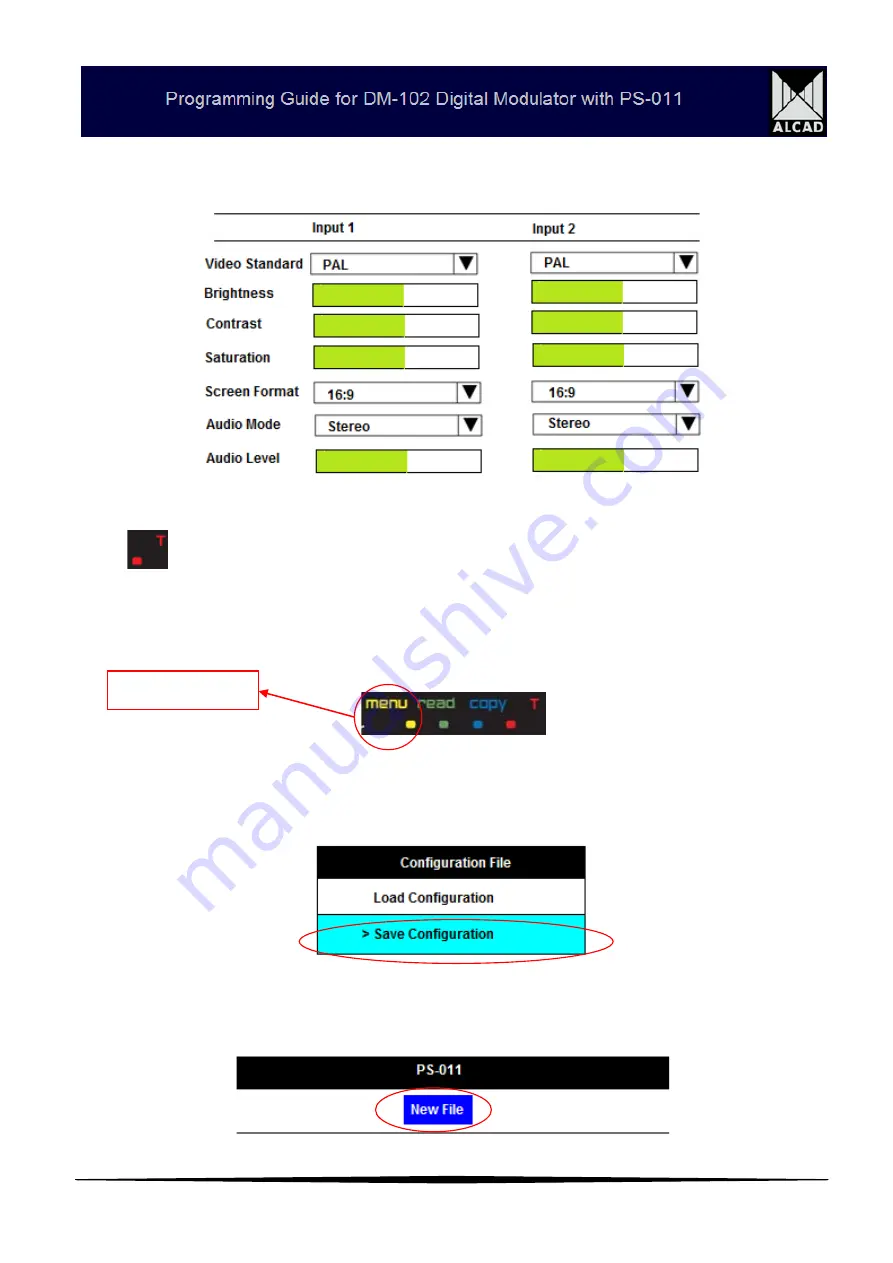
15
Press the down arrow to take you to the next window of parameters that need to be set.
Please set these settings to your liking.
Press
transmit button on the programmer to send the change through to module on each
parameter that has been changed.
You now need to save the settings. To do this you need to press the “MENU” button on the
programmer.
Pressing the Menu button will bring up “Configuration File” window. This window enables you
to either save or load a previous configuration.
In this case you need to save the configuration. Highlight the save configuration and press the
OK button and you will be asked to give the file a name, so enter the name of the file.
Press Menu button
Содержание DM-102
Страница 2: ...2 OPERATION OF PS 011 PROGRAMMER...
Страница 3: ...3...
Страница 4: ...4...
Страница 5: ...5...


















