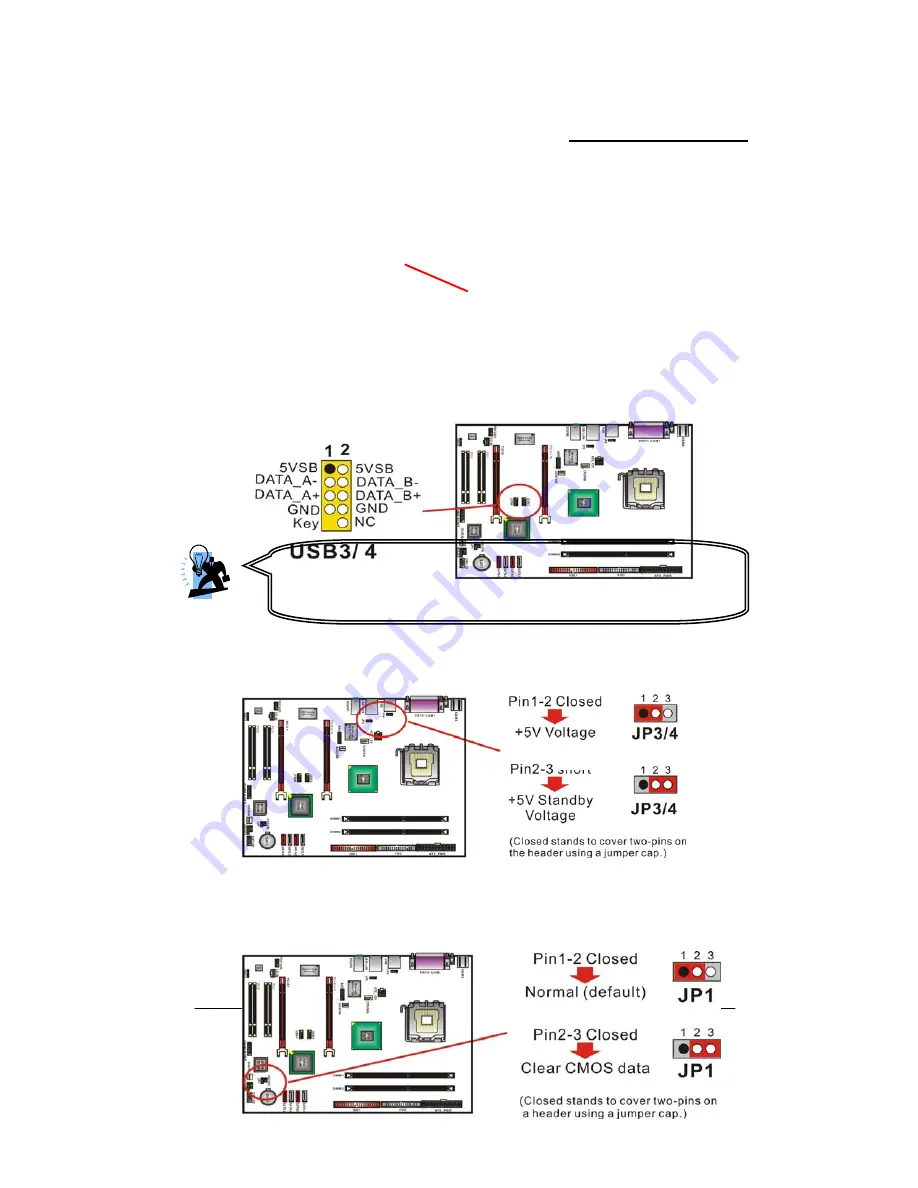
Mainboard PX915-DV
Front USB Headers: USB3/4
The mainboard provides four USB 1.1/2.0 ports for you to attach USB devices, and two USB headers
provided can allow you to set more USB ports on your PC front panel. Attach a USB cable (optional) to
these two headers so you can set additional four USB ports to use. You can maximal set eight USB ports
to use for this mainboard.
If you are using a USB 2.0 device with Windows 2000/XP, you will need to
install the USB 2.0 driver from the Microsoft
®
website. If you are using Service
pack 1 (or later) for Windows
®
XP, and using Service pack4 (or later) for
Windows® 2000, you do not need to install the driver.
USB Power Headers: JP3/4
The USB power headers are including the JP3 header and JP4 header. When you need to use USB
devices, please set the header jumpers to +5V.
Caseop-
Ground
Closed
Clear CMOS Jumper: JP1
The “Clear CMOS” function is used when you cannot boot your system due to some CMOS problems,
such as a password is forgotten. This jumper allows you to reset the CMOS configurations, and then
reconfigure it.
13






























