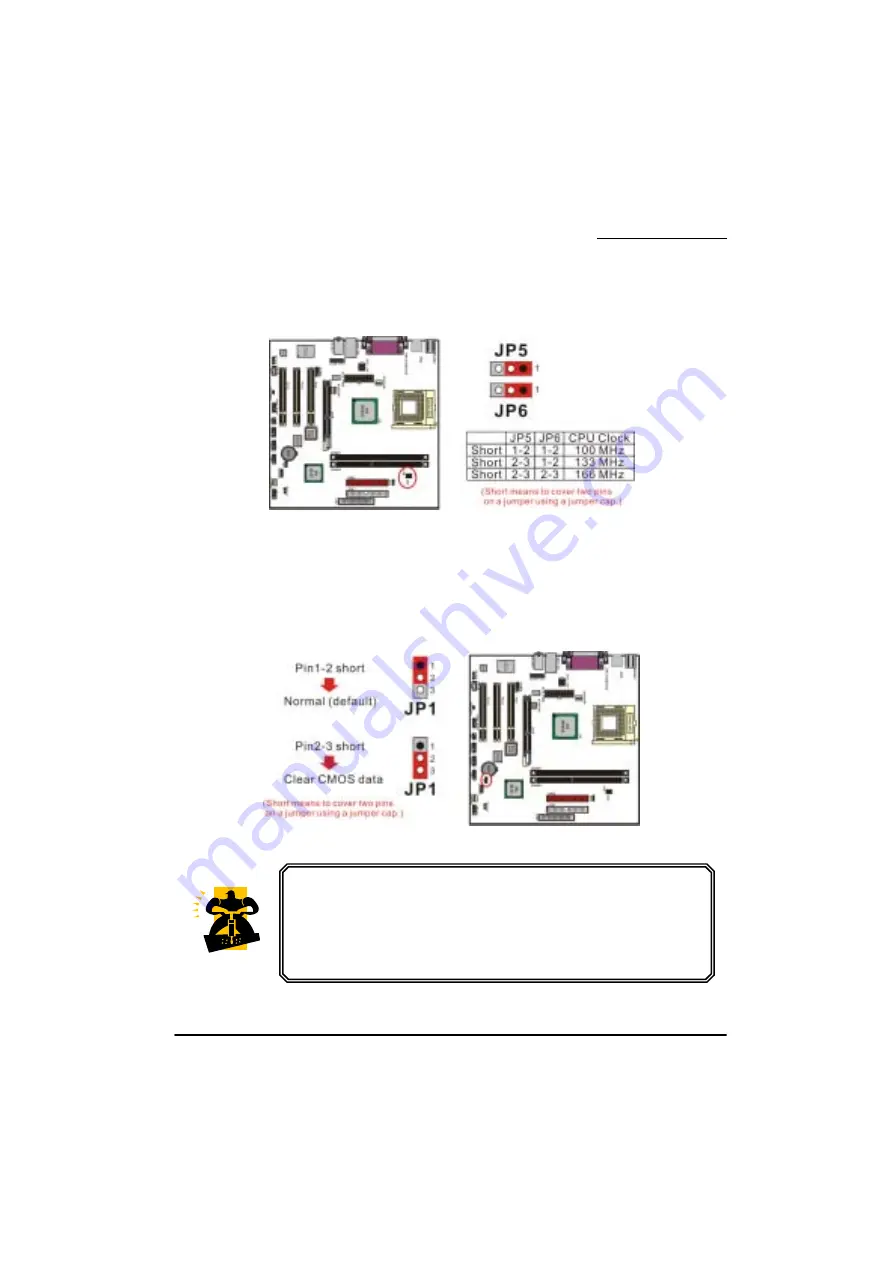
KM333 Series
18
CPU Clock Select Jumper: JP5
、
JP6
Use the jumper “JP5”
、
”JP6” to select the CPU Clock. If you are installing a CPU that has a
133 MHz CPU clock, you also set the “FSB Frequency” to 133 MHz in the BIOS Setup Utility.
Clear CMOS Jumper: JP1
The “Clear CMOS” jumper allows you to reset your CMOS configurations. This is particularly
useful when you have forgotten your system password and cannot boot to the
operating system.
The following steps explain how to reset your CMOS configurations
when you have forgotten your system password.
1. Turn off your system and disconnect the AC power cable.
2. Set JP1 to OFF (2-3 Closed).
3. Wait several seconds.
4. Set JP1 to ON (1-2 closed).
5. Connect the AC power cable and turn on your system.
6. Reset your new password.
Содержание KM333 PRO
Страница 9: ...KM333 Series 5 Configuration Layout of KM333 PRO 1394 ...
Страница 10: ...KM333 Series 6 Layout of KM333 PRO ...
Страница 11: ...KM333 Series 7 Layout of KM333 ...















































