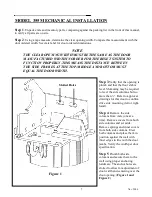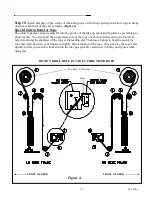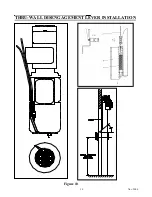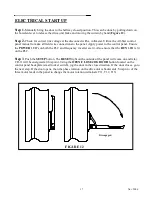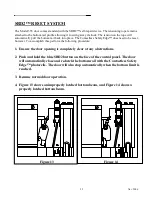19
Nov. 2006
Quick reference for setting limits
Press SETUP button
Reset Light turns on
Close door with ‘JOG’ switch
Door starts to CLOSE
When door reaches bottom
limit, press RESET button
while the door is still moving.
Door in the CLOSED
POSITION
When door reaches the open
limit proximity switch, it will
stop automatically
Press SETUP button
OPEN door with ‘JOG’ switch
Reset Light turns on
Door starts to OPEN
Door STOPS Moving
Содержание 350016-0000
Страница 3: ......
Страница 12: ...12 Nov 2006 Figure 6 Figure 7 ...
Страница 14: ...14 Nov 2006 THRU WALL DISENGAGEMENT LEVER INSTALLATION Figure 10 ...
Страница 20: ...20 Nov 2006 ...