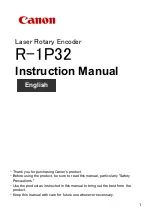Albalá Ingenieros | Manual
HVM0002C01
Conexión USB
Module remote control and supervision
4.3. Module remote control and supervision
The HVM0002C01 can optionally be remotely controlled/supervised.
Communication between the module and a computer is carried out via the USB port.
Software for simple configuration and supervision with a GUI for multiple modules can
be downloaded from the Albalá Ingenieros website.
The following functions of the HVM0002C01 can be performed remotely:
- Loading and storage of the user presets.
- Specification of the signal direction for each of the electrical and optical ports.
- Selection of the port from which the video signal will be taken for each section.
- Activation/deactivation of the on-screen display of the PPMs and the phase
correlation measurements. Their position and arrangement can also be selected.
- Activation/deactivation of the on-screen display of the timecode clock. The position,
size and the source of the data packets can also be selected.
- Activation/deactivation of the frame buffer for Section A.
- Selection of the audio pair to be sent to the headphone jack as well as the pair to be
embedded in the DVI output. The gain of each output can be set.
- Control over the behavior of the video generator in both free-running mode and in
response to a signal loss at the input.
29
Содержание HVM0002C01
Страница 2: ...HVM0002C01 ...
Страница 4: ...HVM0002C01 ...
Страница 6: ...4 3 1 Details of the HVM0002C01 registers 30 5 GLOSSARY 39 6 REGULATIONS 41 7 VERSIONS 43 ...
Страница 10: ...Albalá Ingenieros Manual HVM0002C01 1 3 Block diagram 10 ...
Страница 14: ...Albalá Ingenieros Manual HVM0002C01 HVM0002C01 14 ...
Страница 22: ...Albalá Ingenieros Manual HVM0002C01 HVM0002C01 22 ...
Страница 42: ...Albalá Ingenieros Manual HVM0002C01 HVM0002C01 42 ...
Страница 44: ...Albalá Ingenieros S A Medea 4 28037 Madrid Spain 34 913274453 www albalaing com info albalaing com ...