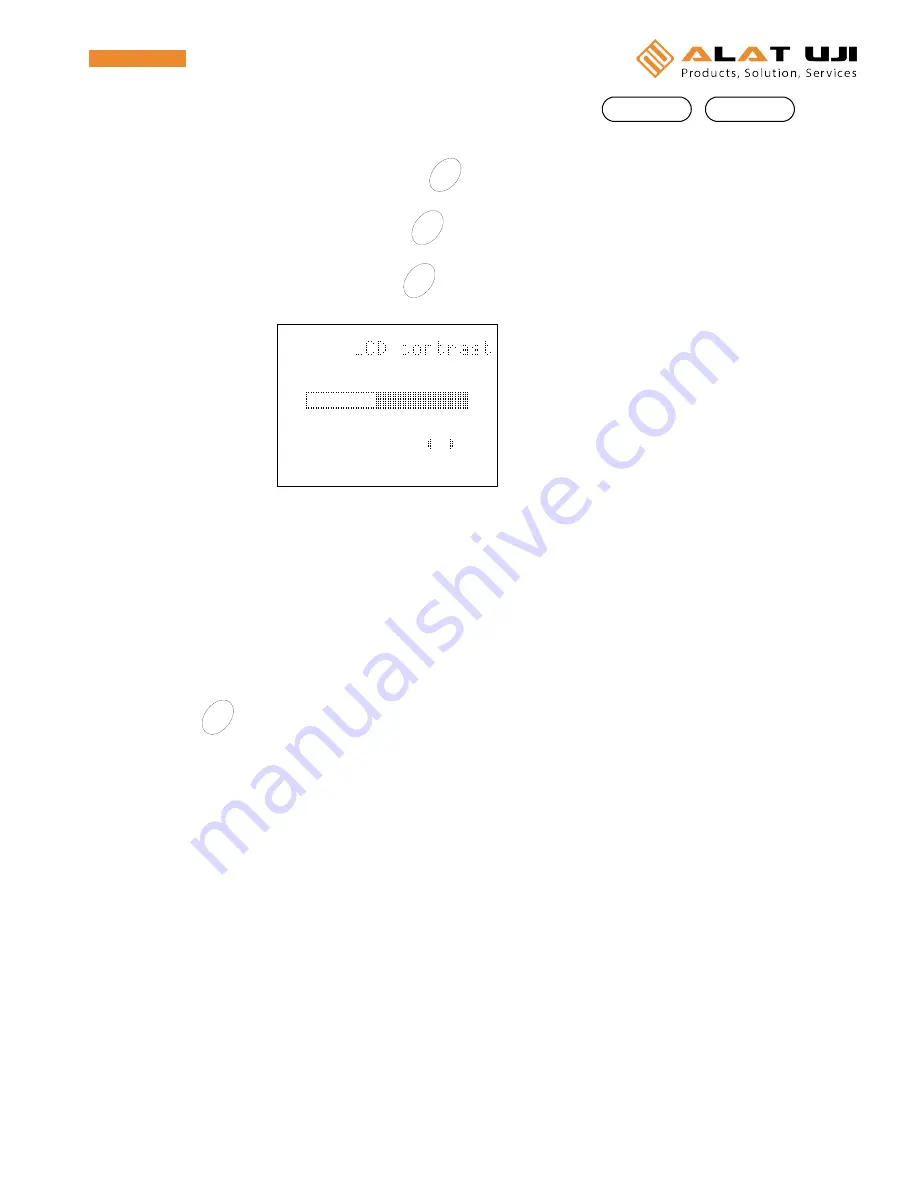
31
5. Adjustment of the contrast of LCD
Log mode
Tag mode
The display contrast of the LCD can be adjusted.
5-1 Display the home screen and press
Clear
FUNC
key.
5-2 Select [Other settings] and press
ENT
key.
5-3 Select [LCD contrast] and press
ENT
key.
The screen contrast can be changed by the [<] or [>] key. Adjust the contrast in proper conditions.
⇒
Press [CANCEL] key to return to the previous screen.
CAUTION
•
If the contrast is set to a low level, the screen becomes difficult to read.
5-4 Press
ENT
key to set the settings.






























