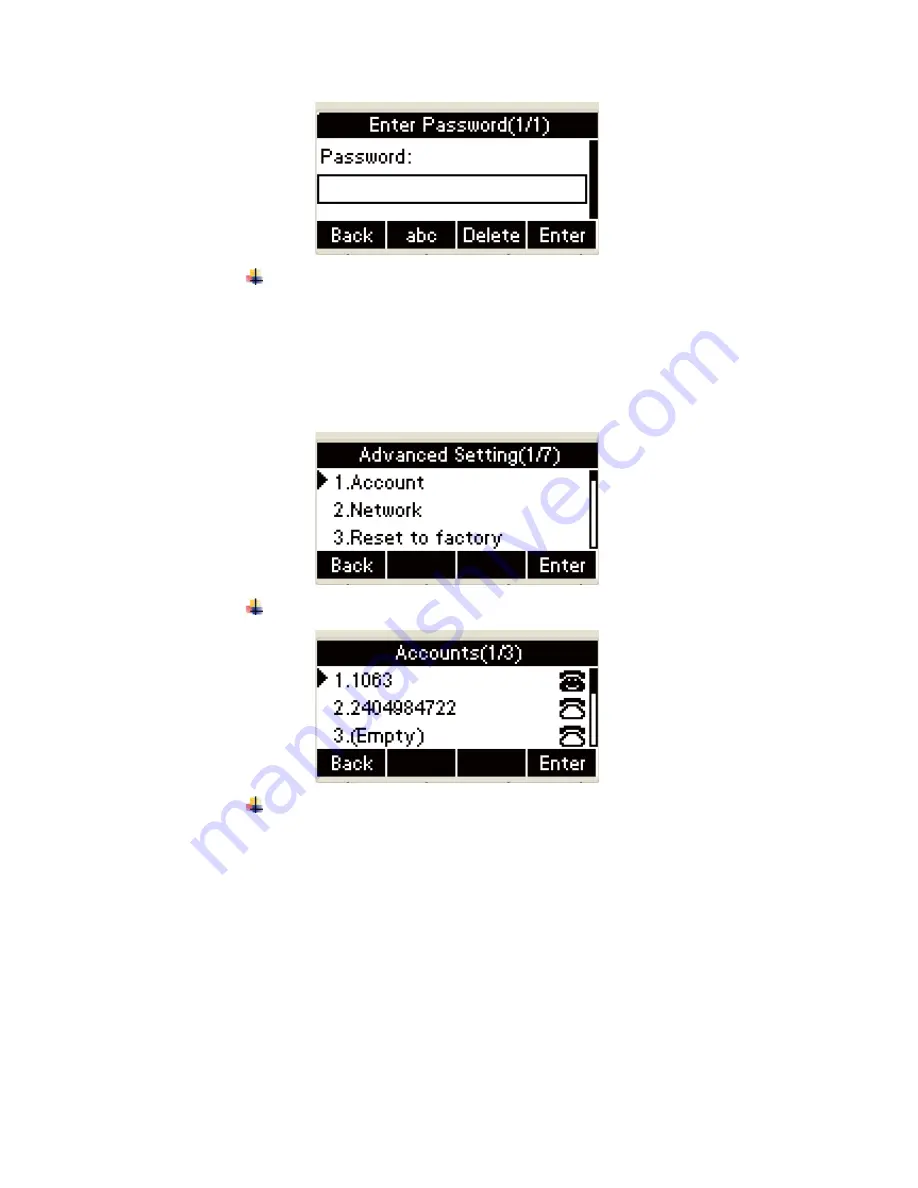
In the advanced setting interface, Press the Down key on the
phone keyboard to select account; Press the
OK
key on the
phone keyboard or the
Enter
soft key to enter the account
setting
˖
The account interface displays the account register status
˖
Press the
Up
or
Down
key on the phone keyboard to select
the account you want to set; Press the
OK
key on the phone
keyboard or the
Enter
soft key to enter setting
˖
a. Select ”Enable” in the account activation status
area
˖
Содержание SP-R53P
Страница 190: ...9 Phone Voice 1 Open IE 2 Input the IP address and press the Enter key ...
Страница 201: ...20 AUTOP AUTOP Setting ...
Страница 211: ......






























