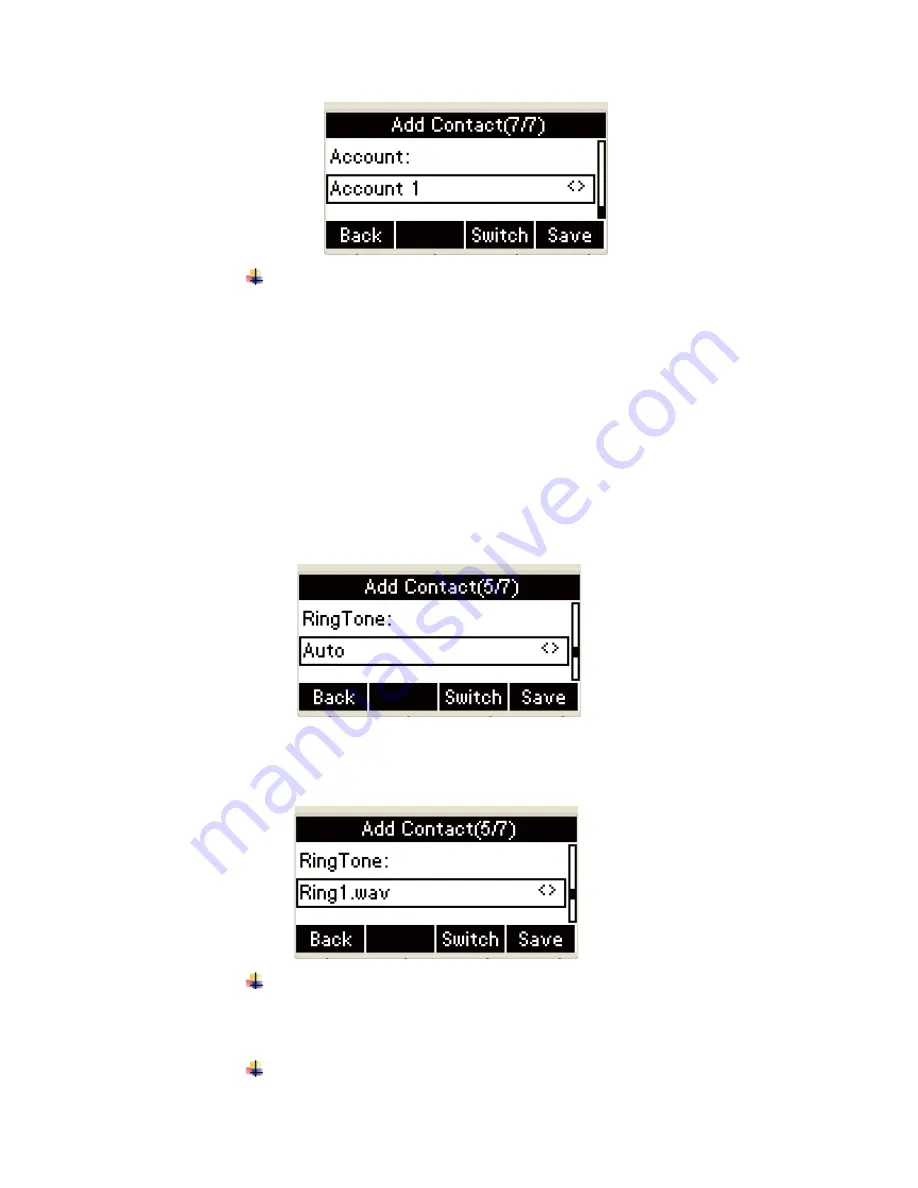
Press the Down key on the phone keyboard, in the Ring Tone
area, press the
Left
or
Right
key on the phone keyboard or
the
Switch
soft key to select ring tone
˖
The Ring Tone area contains the following contents and UI
a
ǃ
In the Ring Tone area, press the
Left
or
Right
key on
the phone keyboard or the
Switch
soft key to select ring tone
˖
b
ǃ
In the Ring Tone area, press the
Left
or
Right
key on the
phone keyboard or the
Switch
soft key to select ring tone
˖
Press the
OK
key on the phone keyboard or the
Save
soft
key in Call Log to Contacts interface to save
˖
The UI will display below” Save fail! Name already exist!”
Содержание SP-R53P
Страница 190: ...9 Phone Voice 1 Open IE 2 Input the IP address and press the Enter key ...
Страница 201: ...20 AUTOP AUTOP Setting ...
Страница 211: ......






























