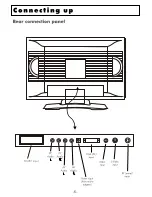If you have any problems setting up the Tv. Please refer to the guide below. If you still
cannot solve the problem, please contact the “Help” line, (details below).
Trouble Shooting Guide
SYMPTOM
POSSIBLE CAUSE
REMEDY
Dead. No LED Lit
Power problems.
Check all connections to the Tv. Ensure
the Mains adaptor is plugged in and
the power switched on.
No picture. LED is RED.
Set still in standby
Use the remote control or CH+/-
button to turn on theTv.
No picture, Screen lit.
Tv switched to AV or
PC Mode
Select TV Mode.
No picture. Screen
white noise.
Not tuned in.
No signal to Tv
See page 13 to set Tuning mode.
Check aerial connections
Poor noisy, ghosting
picture
Poor aerial signal
If using an indoor aerial, you may need
an out door aerial.
Check the aerial connections.
Retune tv, you may have tuned to
signals out of your area.
Teletext breaking up
Poor aerial signal
See above.
No picture when PC
selected
No connection to Tv or
PC.
Computer may be set
out of range of monitor.
Check VGA lead at both ends
Set PC settings to 60Hz refresh rate
as a starting point.
Noisy pictures in PC
mode
PC/Monitor settings
incorrect
Select PC Menu and select “AUTO”.
The PC and monitor will self adjust.
No Remote control
functions
Low battery voltage
Replace batteries each 6 months
Intermittent Remote
control
High incident light
in room
Reduce light in room.
Low battery voltage
Batteries may be low.
If you are still having difficulty please call the Technical help line. Ring 01422 203676
(Normal rates apply).
Opening hours Mon-Fri 8 am 8pm. Sat 9 am 4pm. Sun 11am 4pm “Bank holidays as Sun”
-15-
Содержание AT 1503L CD
Страница 1: ...AT1503LCD ...
Страница 2: ......
Страница 7: ... 5 ...
Страница 8: ... 6 ...
Страница 9: ... 7 ...
Страница 10: ... 8 ...
Страница 11: ... 9 ...
Страница 12: ... 10 ...
Страница 13: ... 11 ...
Страница 14: ... 12 ...
Страница 16: ... 14 ...
Страница 18: ... 16 ...