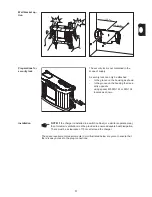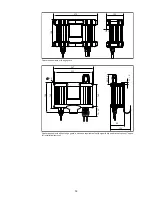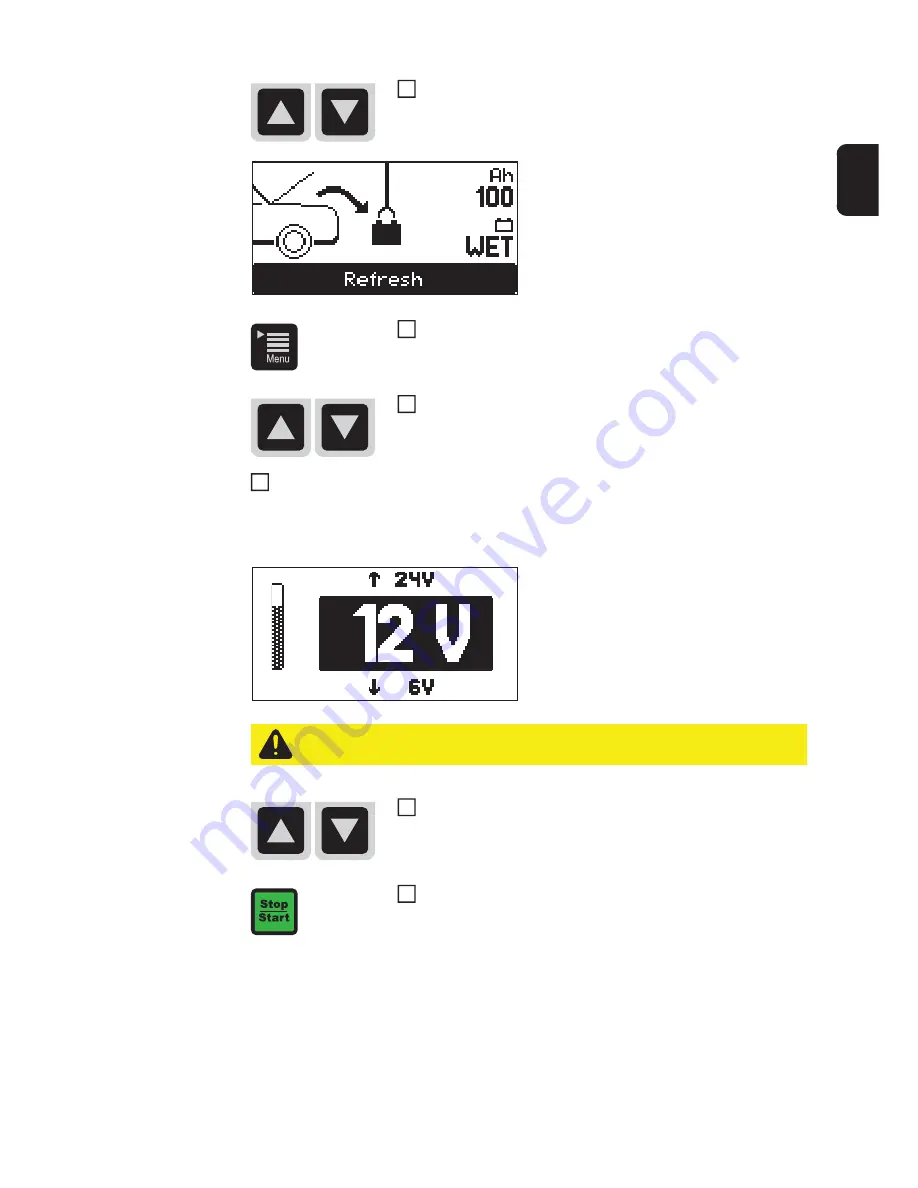
61
g
Connect battery - the de-energised charger leads mean there are no sparks when
connecting to the battery, even if the charger is already connected to the mains supply.
-
Connect the red charger lead to the positive pole (+) on the battery
-
Connect the black charger lead to the negative pole (-) on the battery
The charger automatically identifies the
battery, e.g. 12 V, and starts the charging
process after 5 seconds.
If the battery voltage is not correctly identi-
fied (e.g. often in the event of a deep-
discharge battery), you have 5 seconds to
enter the correct battery voltage as follows:
If the selection window for the battery voltage does not open, then the battery is in a state
of extreme deep-discharge (less than 2 V).
-
The relevant warning appears
If Refresh mode is still required despite the battery being in a state of extreme deep-dis-
charge
-
Acknowledge the OK button in the warning using the Stop/Start key.
-
Use the up/down keys to select the correct battery voltage in the subsequent selection
window.
Select Refresh mode using the up/down keys.
2
Use the Menu key to select the 'Ah' or 'Battery type' setting.
Use the up/down keys to enter the required value (e.g. 100
Ah or 'Wet' battery type).
3
4
5
CAUTION!
Risk of damage if the wrong voltage is set. Always ensure that the cor-
rect battery voltage is set.
Set the correct battery voltage using the up/down keys (6 V /
12 V / 24 V).
Confirm the selection using the Stop/Start key.
6
7
Содержание vas 5900A
Страница 2: ...0 ...
Страница 12: ...10 Ausgediente Geräte nicht in den Hausmüll werfen sondern entsprechend den Sicherheitsvorschriften entsorgen ...
Страница 59: ...57 g Resuming charg ing Press the Stop Start key Charging is resumed 1 ...
Страница 68: ...66 optionally set permanently to 6 V 12 V or 24 V ...
Страница 75: ...73 g ...
Страница 76: ......