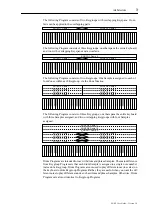Detaching the Removable Panel (Z8 only)
13
Z4/Z8 User Guide—Version 1.0
Detaching the Removable Panel (Z8 only)
The Z8 features a Removable Panel for remote operation.
1
While pressing the release button, push the Removable Panel to the right
in order to release it from the main unit.
2
Connect the supplied connecting cable between the removable panel
and the Z8, as shown below.
Before reattaching the Removable Panel, switch off the Z8, and disconnect the connect-
ing cable. Fit the Removable Panel into the recessed bay of the main unit and push it to
the left until it locks into place.
Connecting the Power Cord
Connect the supplied power cord to the AC inlet socket on the rear panel of the Z8, and
connect the other end to a suitable AC wall outlet that conforms to the power require-
ments stated on the Z8 rear panel.
Switching On & Off
To help protect your loudspeakers (and your hearing) from switch-on clicks and thumps,
switch on the Z8 and any other sound sources first. Monitor amps should always be
switched on last. Reverse this sequence when switching off your equipment.
1
Press the POWER switch to switch on the Z8.
The Startup page appears, as shown below.
The Z8 takes a few seconds to start up.
2
Press the POWER switch again to switch off the Z8.
Note: Do not attach or detach the Removable Panel while the Z8 is on.
Note: To avoid accidentally shorting the contact pins on the main unit, always fit
the supplied Contact Cover when the Removable Panel is detached.
Q1
Q2
Q3
Q4
Q5
Q6
Q7
Q8
SHIFT
CLIPBOARD
PLAY
TO MAIN UNIT
RECORD
MULTI
FX
SAMPLE
PROGRAM
UTILITIES
SAVE
LOAD
F 1
F 2
F3
F4
F 5
F 6
WINDOW
CURSOR
JOG
PUSH
EJECT
SAMPLER
F1
F2
F3
F4
F5
F6
MIDI B
MIDI A
MAIN VOLUME
REC GAIN
PHONES
POWER
Connecting
cable
Содержание Z4
Страница 106: ......