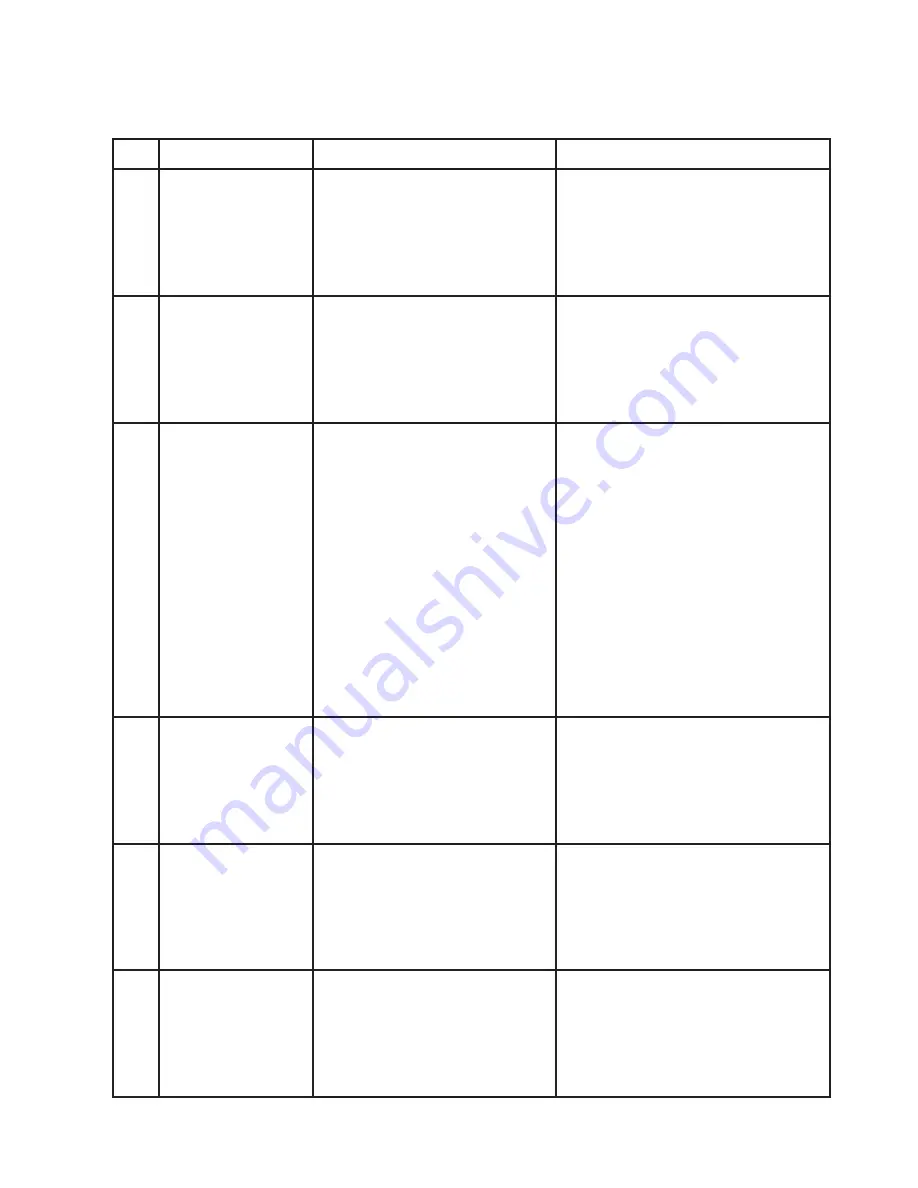
12
No. Problem
Cause
Solution
2
The crust is too
thick on the
bottom of the
bread.
Keeping the bread warm
and leaving it in the bread
pan for a long time results
in water loss and affects
the density of the crust.
Take the bread out of the pan
as soon as possible to retain
moisture levels and prevent
overcooking.
3
It is very difficult
to take the
bread out.
Kneader adheres tightly to
the shaft in the bread pan.
After taking the bread out,
put hot water into the bread
pan and immerse the kneader
for 10 minutes. Then, take it
out and clean.
4
Ingredients
are not mixed
evenly and the
bread is baked
poorly.
1. The selected program
is inappropriate for the
type of bread that is
being cooked.
2. After operating, opening
the cover several times
results in dry bread and
no golden crust.
3. The stir resistance is too
great and the kneader
cannot rotate and stir the
batter adequately.
Select the correct programme
for the type of bread you are
baking.
Do not open the cover during
the final stages of baking or
when the bread is rising.
Check the kneader hole, then
take the bread pan out and
operate without ingredients.
If the appliance still fails to
knead and rotate, contact the
After Sales Support Line.
5
The bread maker
displays “H:HH”
after pressing
the “start/stop”
button.
The temperature of the
bread maker is too high to
make bread.
Press the “start/stop” button
and unplug the bread maker,
take the bread pan out and
open the cover until the bread
maker cools down.
6
You can hear
the motor
running but the
dough is not
being kneaded.
The bread pan is fixed
improperly or there is too
much dough for the bread
maker to knead.
Check whether the bread
pan is fixed properly, that the
dough is made according to
the recipe and the ingredients
are measured accurately.
7
Bread size is too
big as it pushes
open the cover.
There is too much
yeast, water or flour.
Alternatively, the
temperature of the bread
maker is too high.
Check the mentioned factors,
and adjust accordingly.


































